连接”ESP32 + LoRa”节点到LoRaWAN服务器
Preparation
A ESP32 + LoRa node that’s configured and uploaded code, as described in the previous topic:: “ESP32 + LoRa” Node Preparation & Config Parameters
A LoRa server, We recommend the following three:
A Gateway that matches the LoRaWAN region of the node, and already is connected to the lora server. If you are using Heltec Gateway, you can find out how to connect to the server in the Heltec Gateway documentation
Connect to LoRaWAN Server
Before that, make sure there is a LoRa Gateway active in your server.
连接到TTN/TTS
Log in to the TTS server web page, register a new “Applications” .
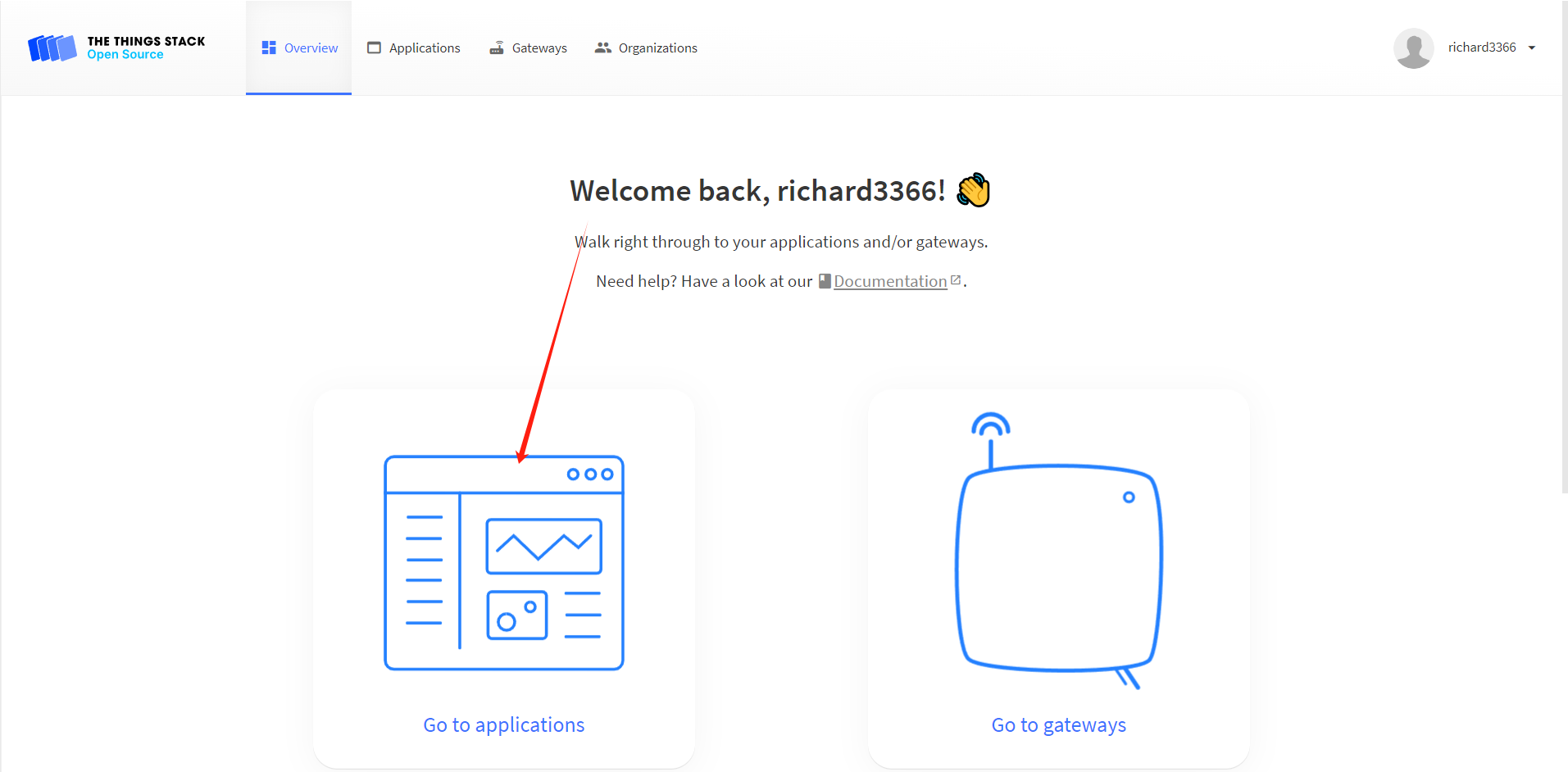
Create application
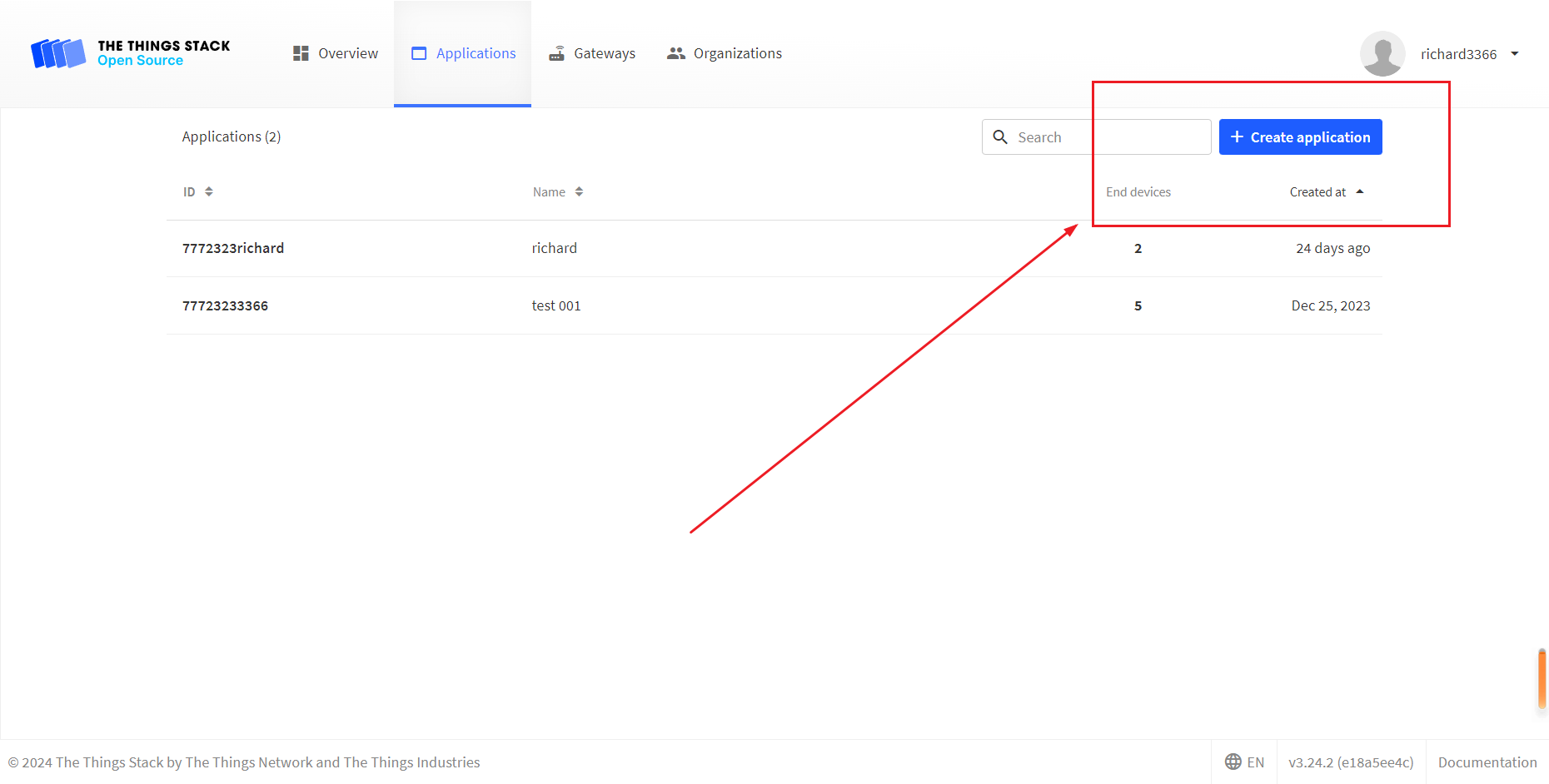
You can freely fill in the Application information in the red box, and click
Creat applicationwhen you’re done.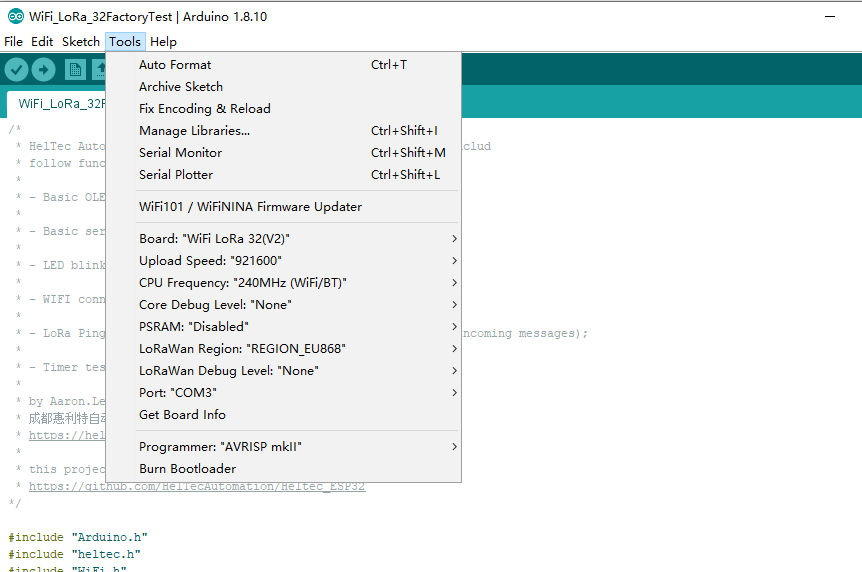
Register an end device.
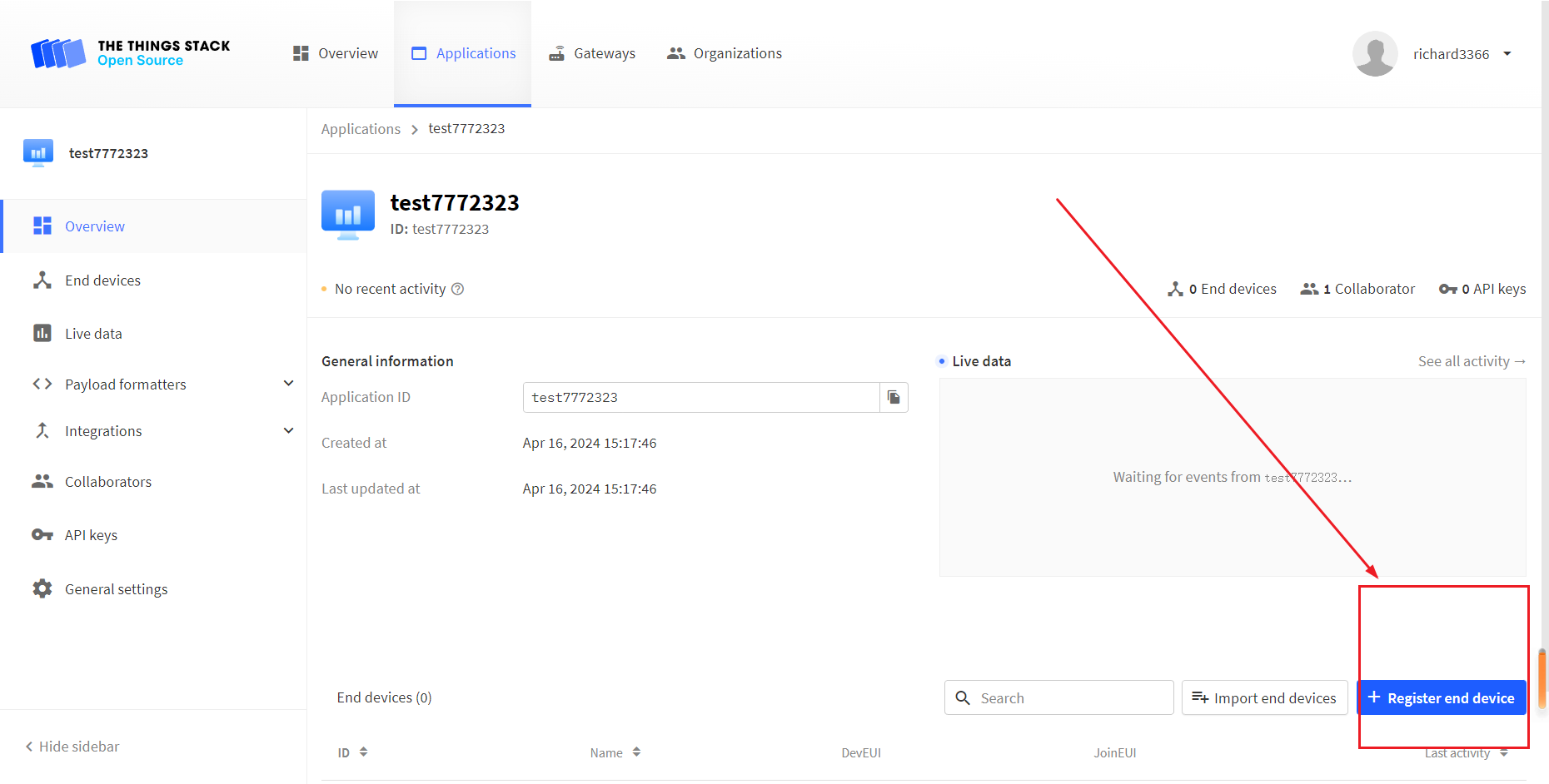
Choose
Enter end device specifics manually, Select the frequency band corresponding to the node,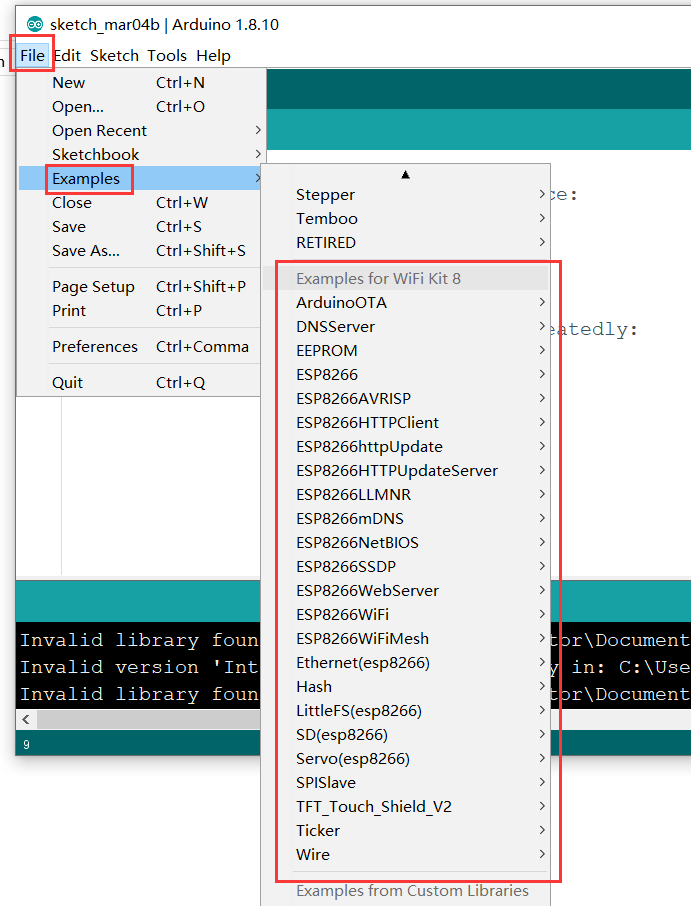
The LoRaWAN version is chosen to be 1.0.2 B
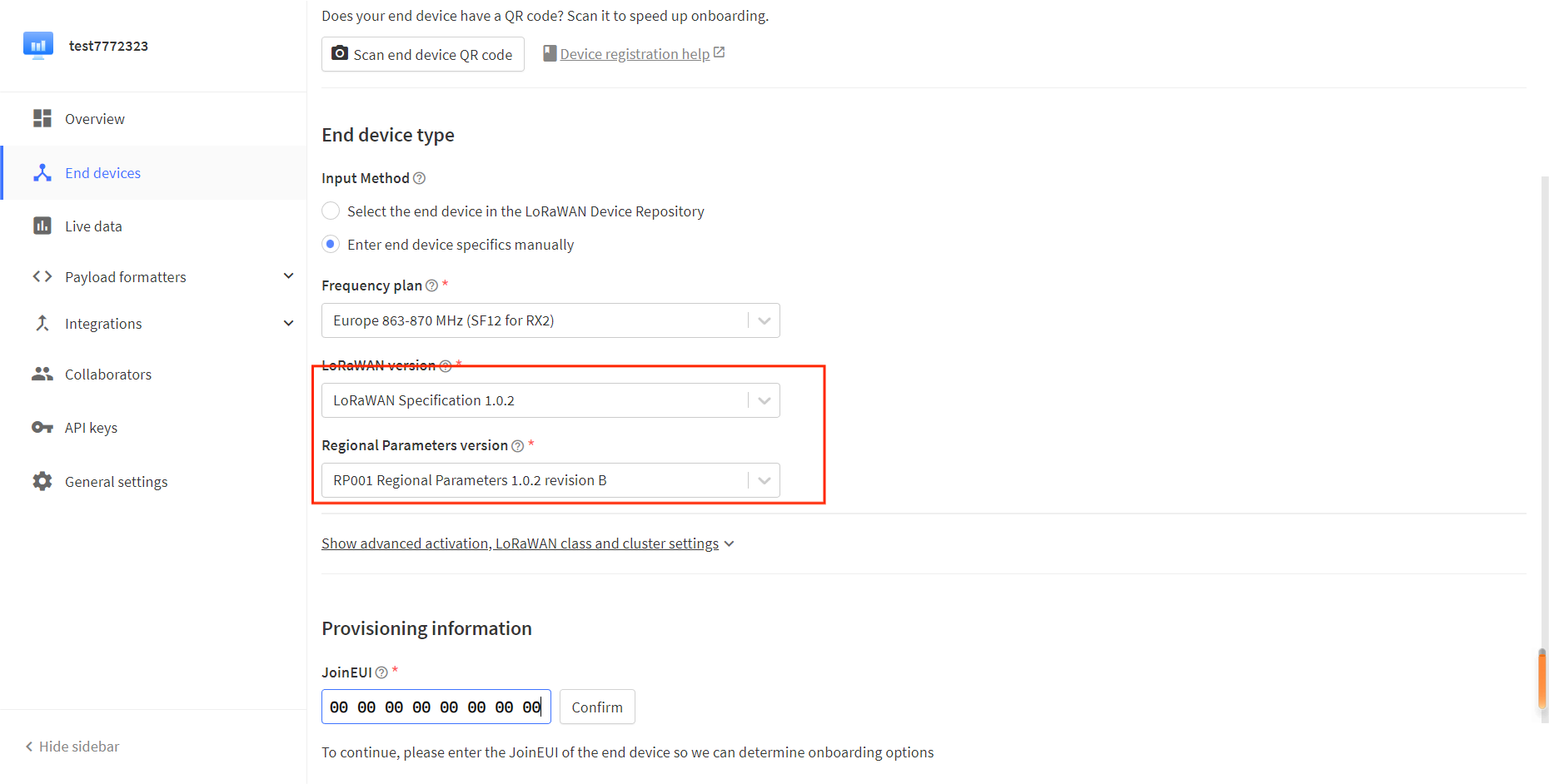
The
Show advanced activation, LoRaWAN class and cluster settingsoption has some other LoRaWAN parameter Settings such as OTAA/ABP.CLASS A/C, these parameters default to OTAA and CLASS A, in general need to be consistent with the node Settings.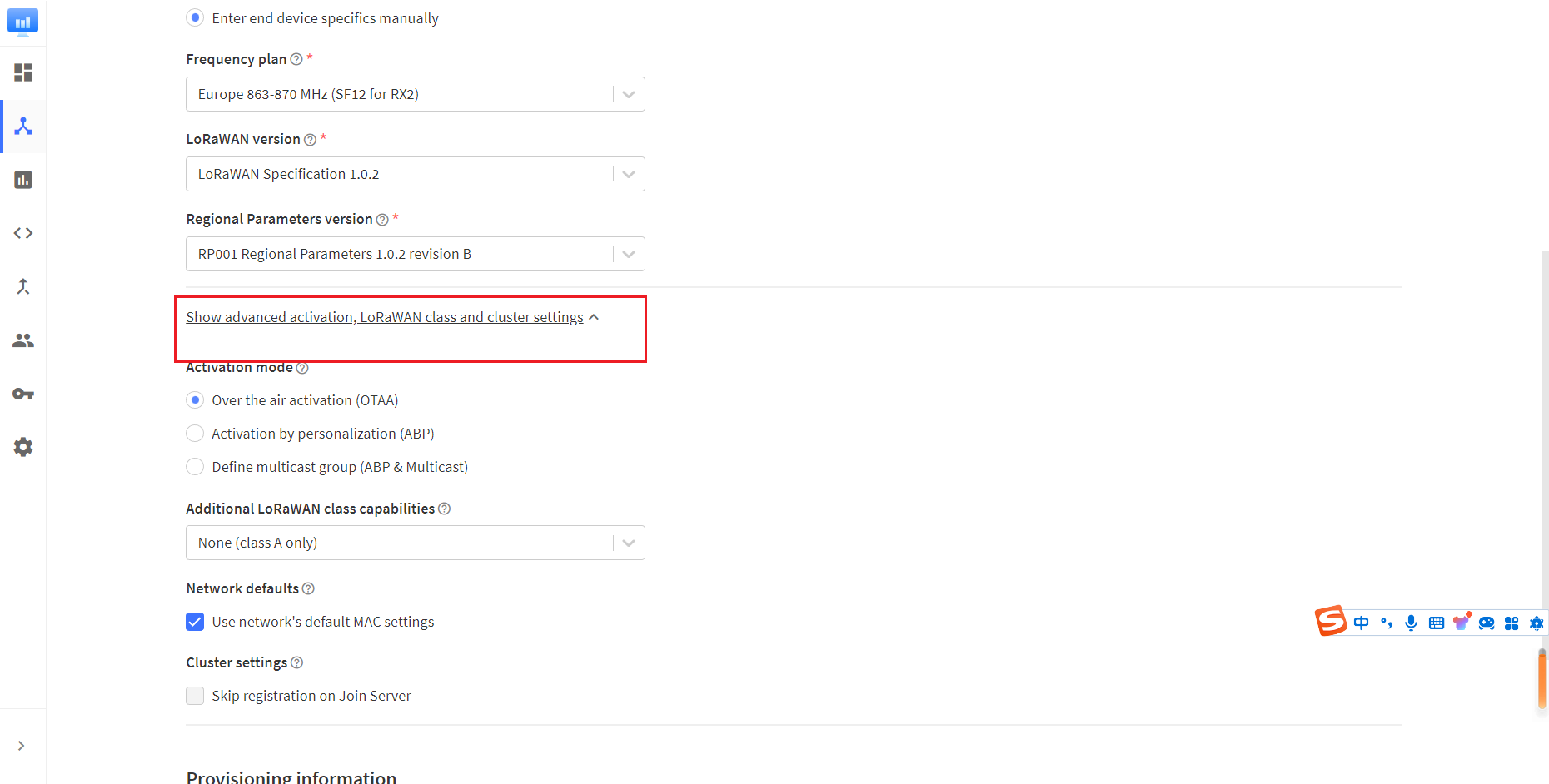
Fill in JoinEUI and click confirm.
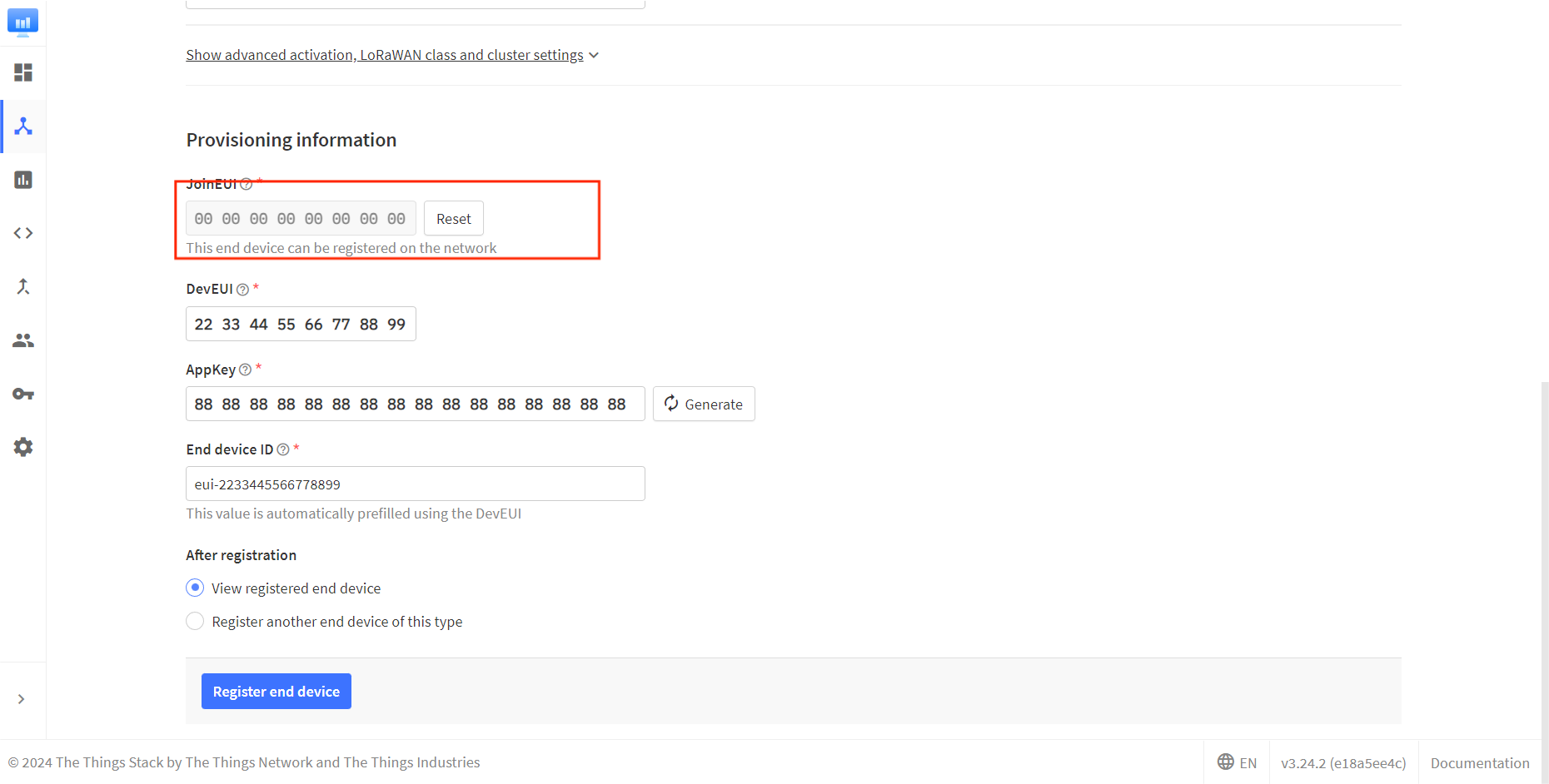
小技巧
In code or some application products, JoinEUI is represented as AppEUI.
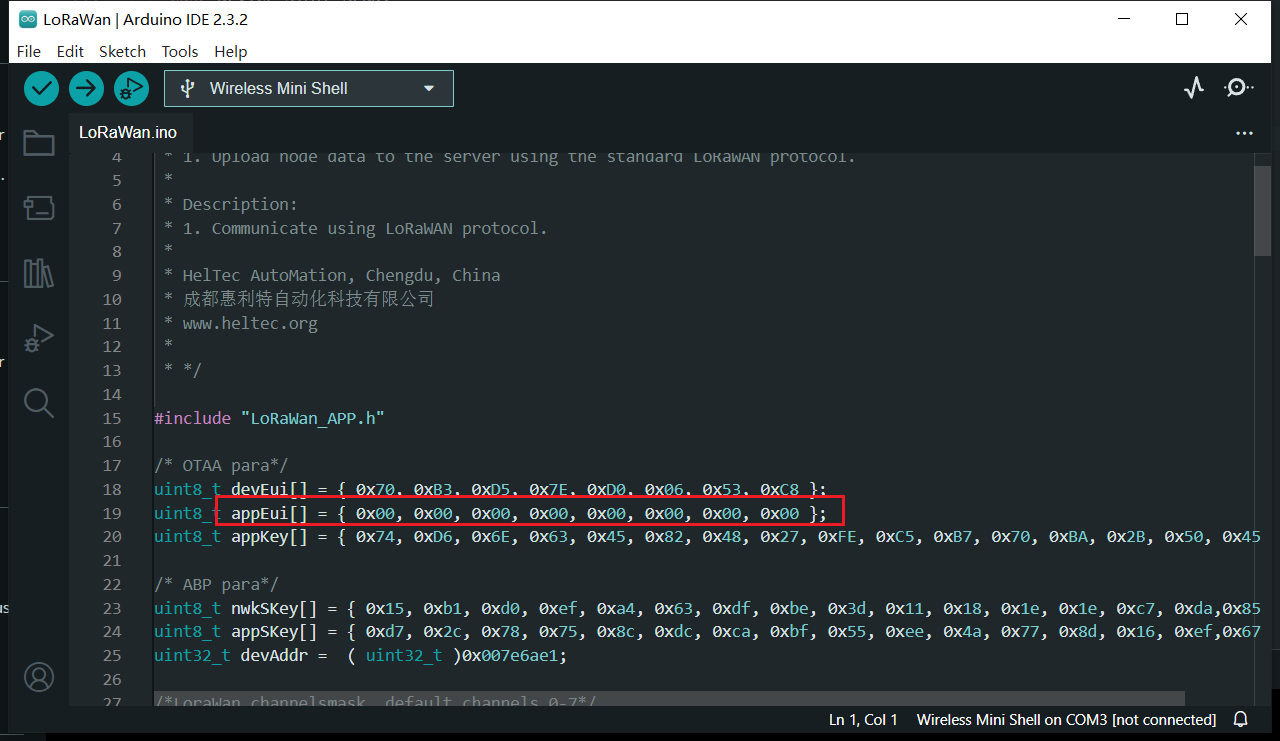
Fill in DevEUI and AppKey.
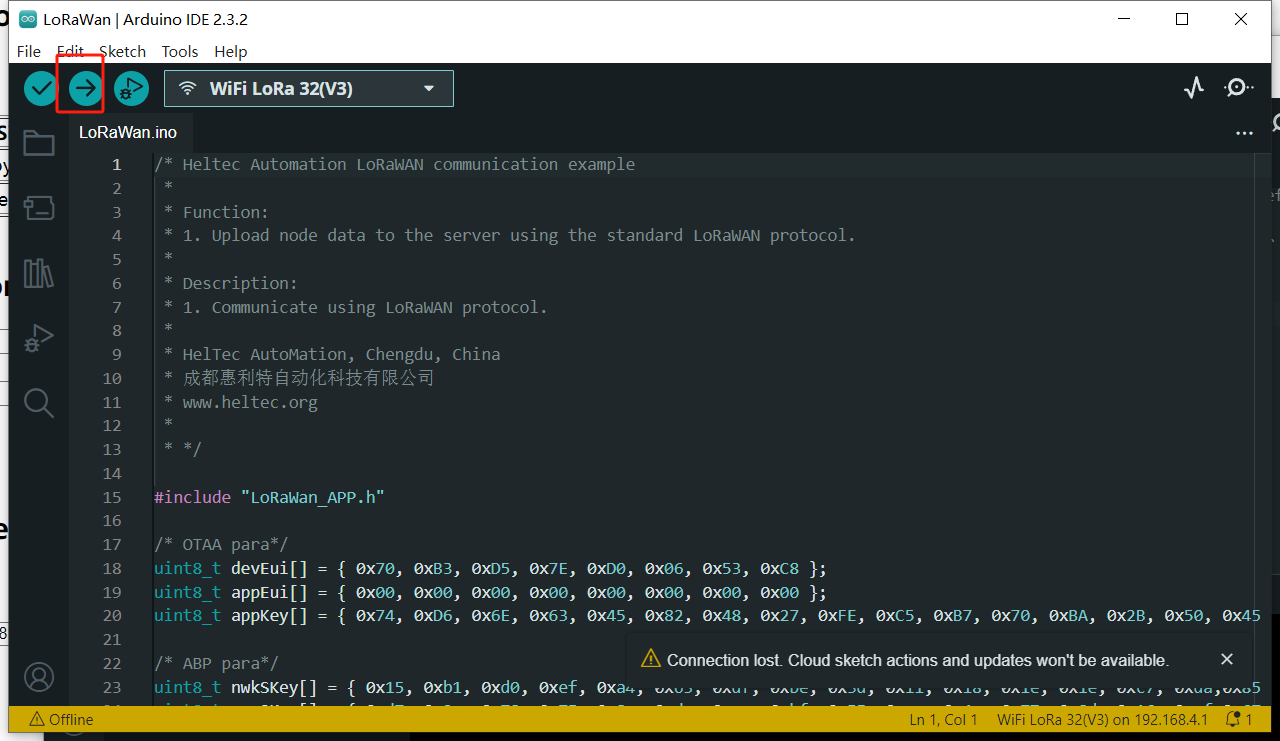
小技巧
The End device ID is automatically generated when you fill in DevEUI.
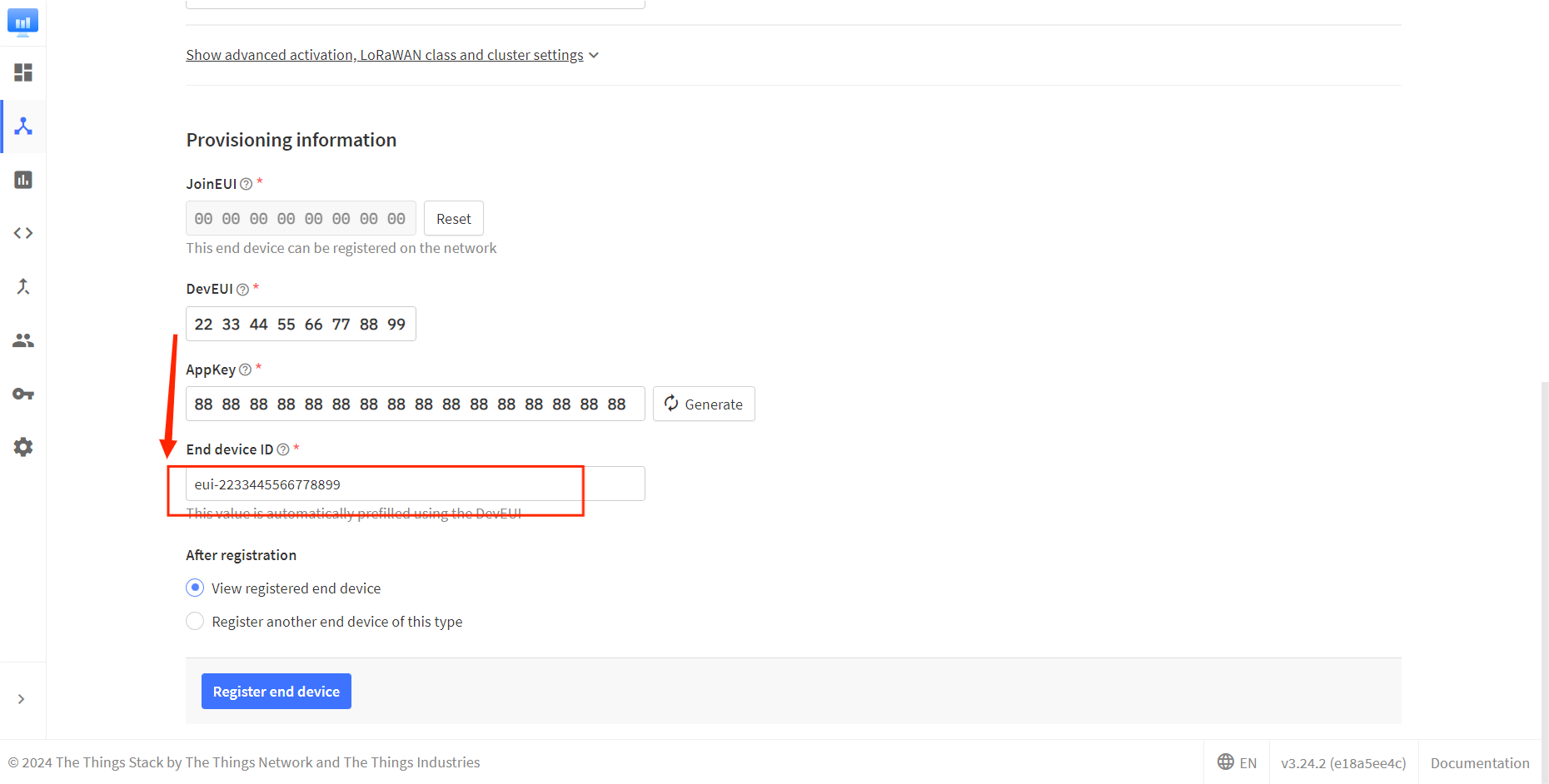
Click to register.
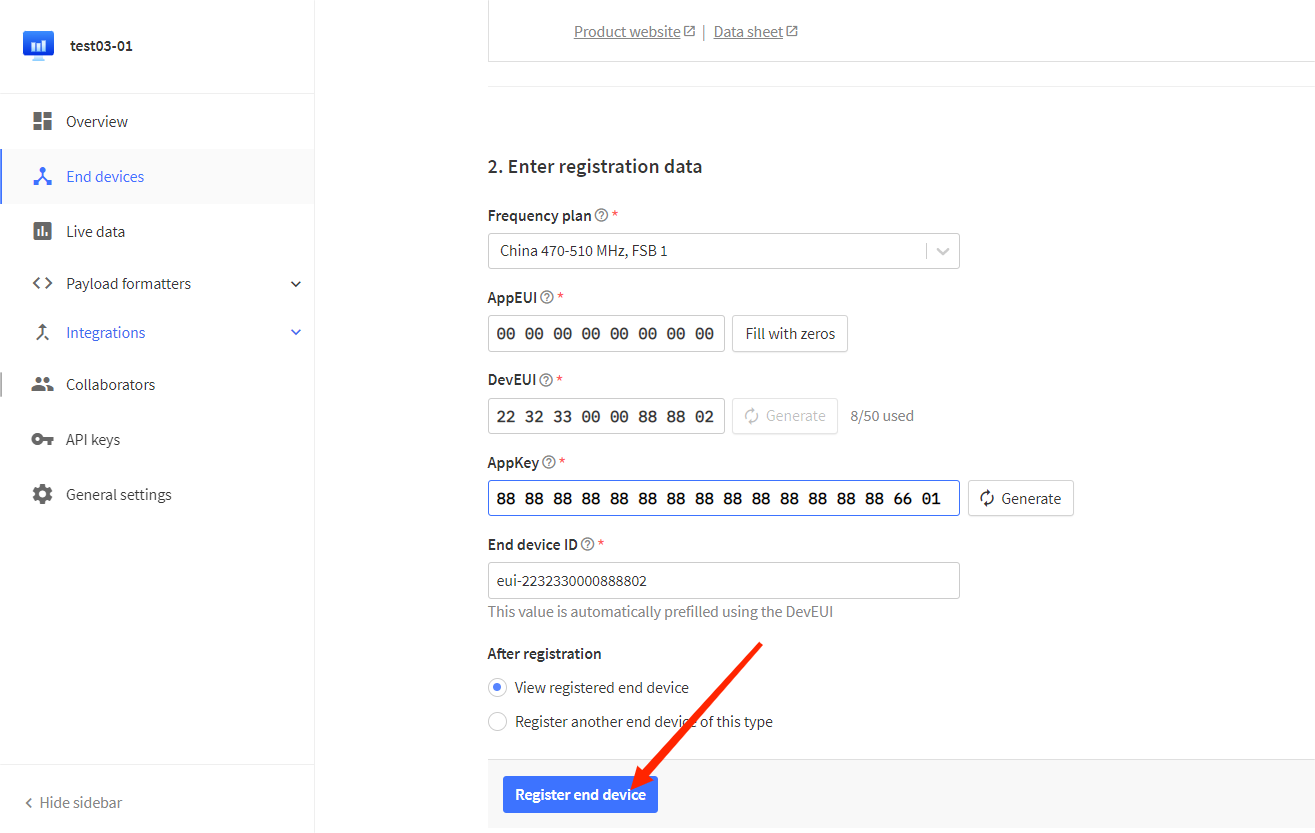
注册完成后,如果一切正常,您将看到设备处于活动状态。
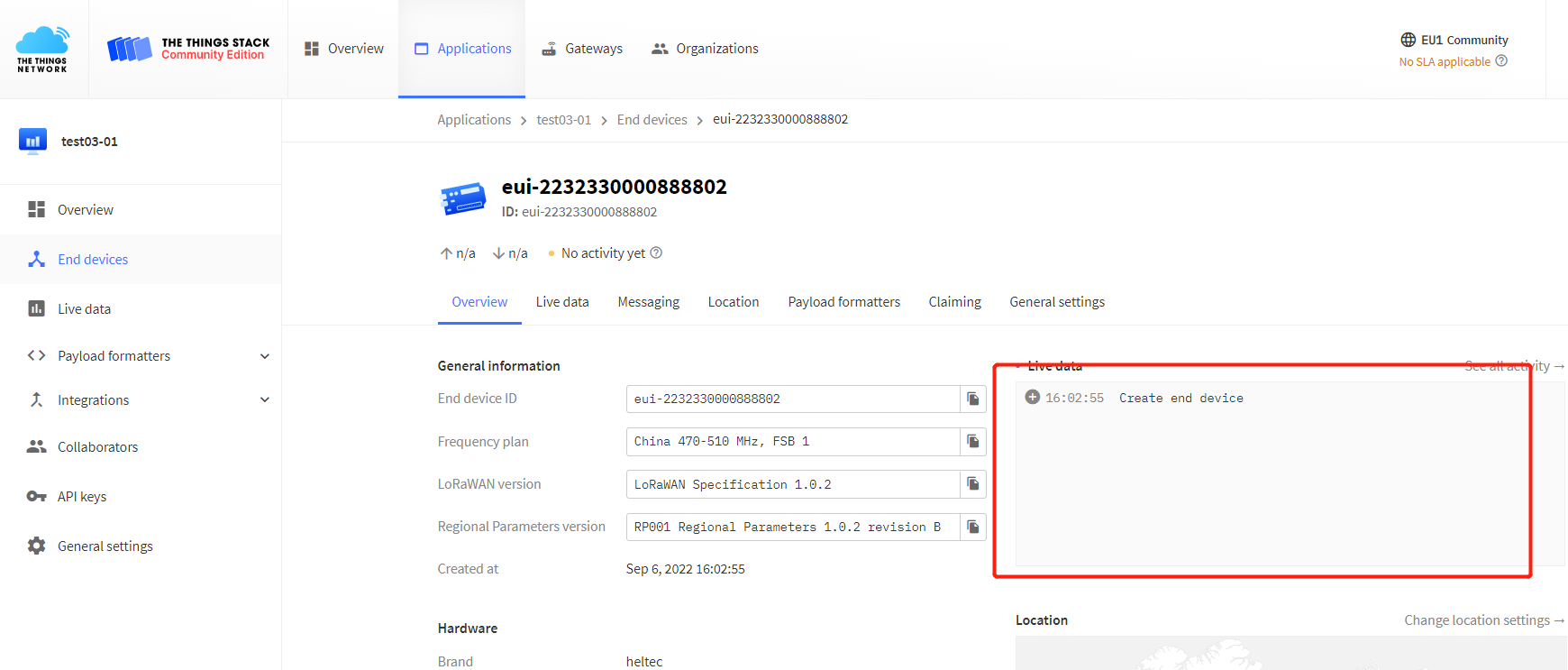
连接到ChirpStack
在ChirpStack的“应用程序”页面注册一个新设备.输入设备名称,描述,DevEUI,选择Device-profile.
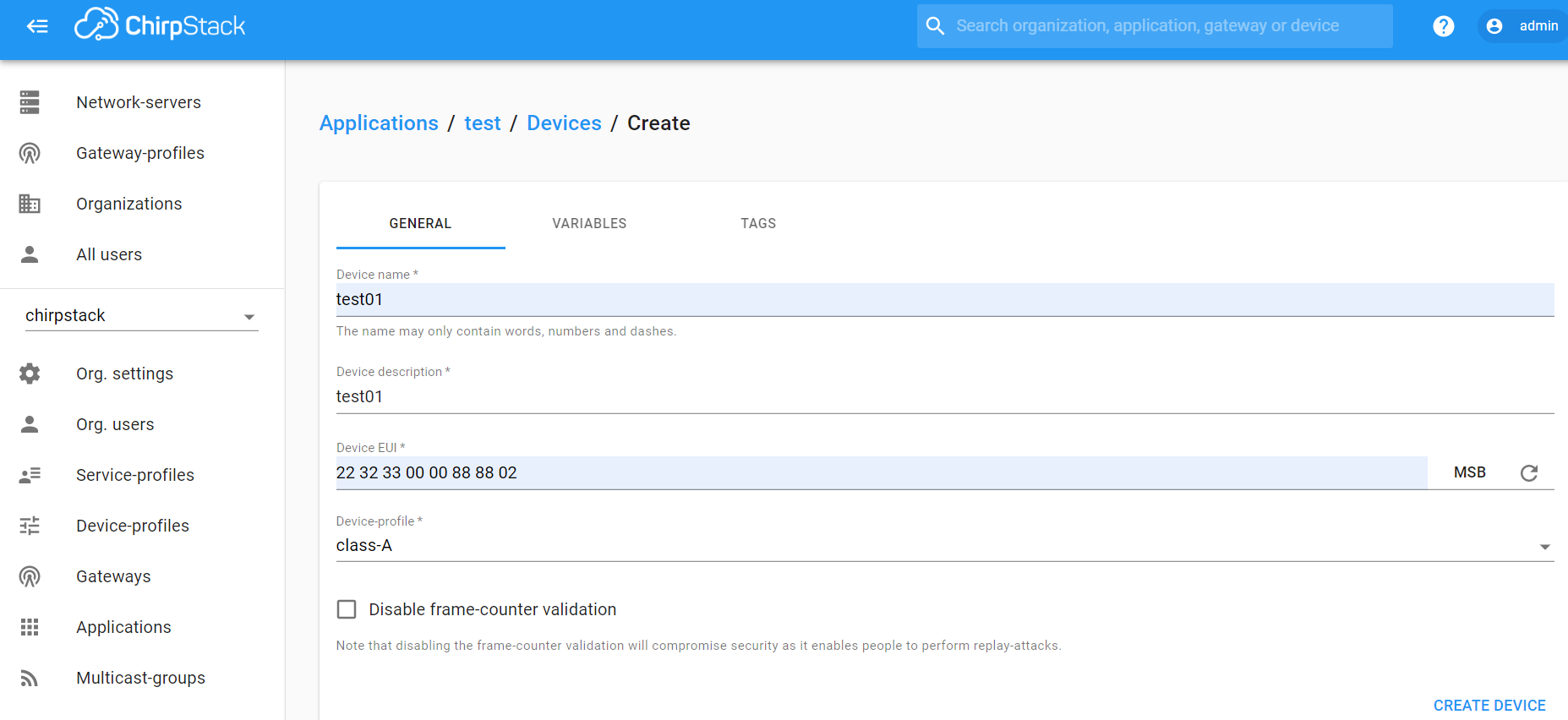
输入设备的Application key
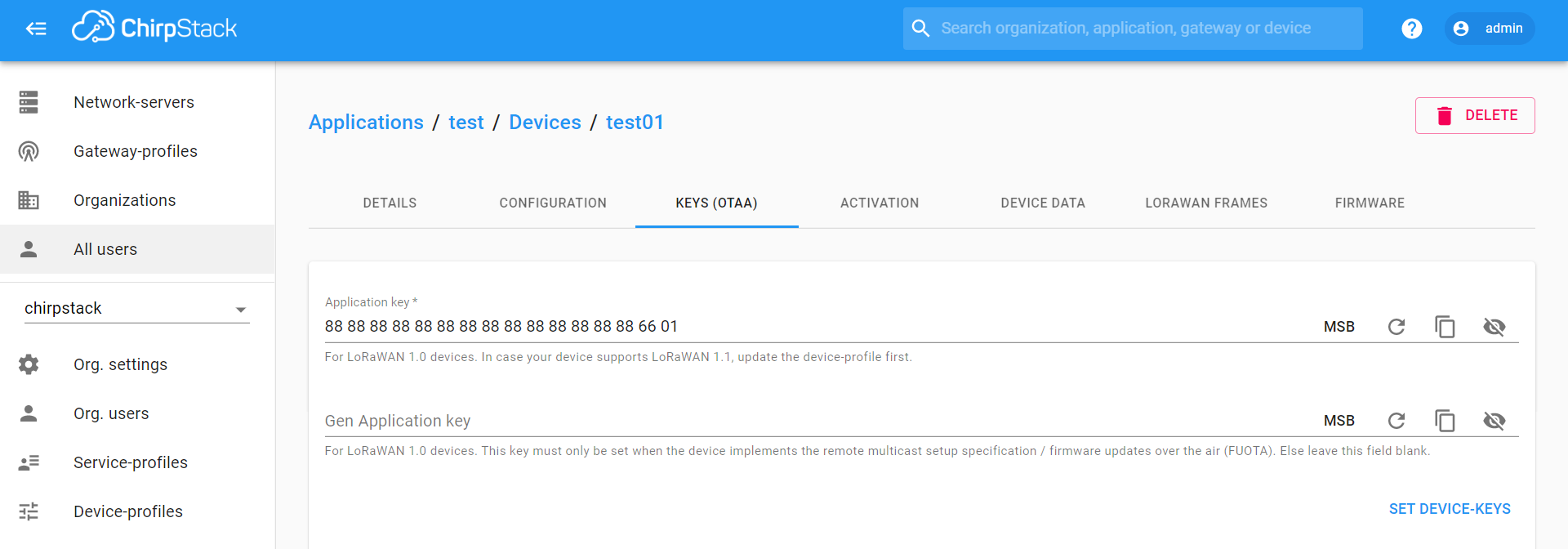
注册完成后,如果一切正常,您将看到设备处于活动状态。
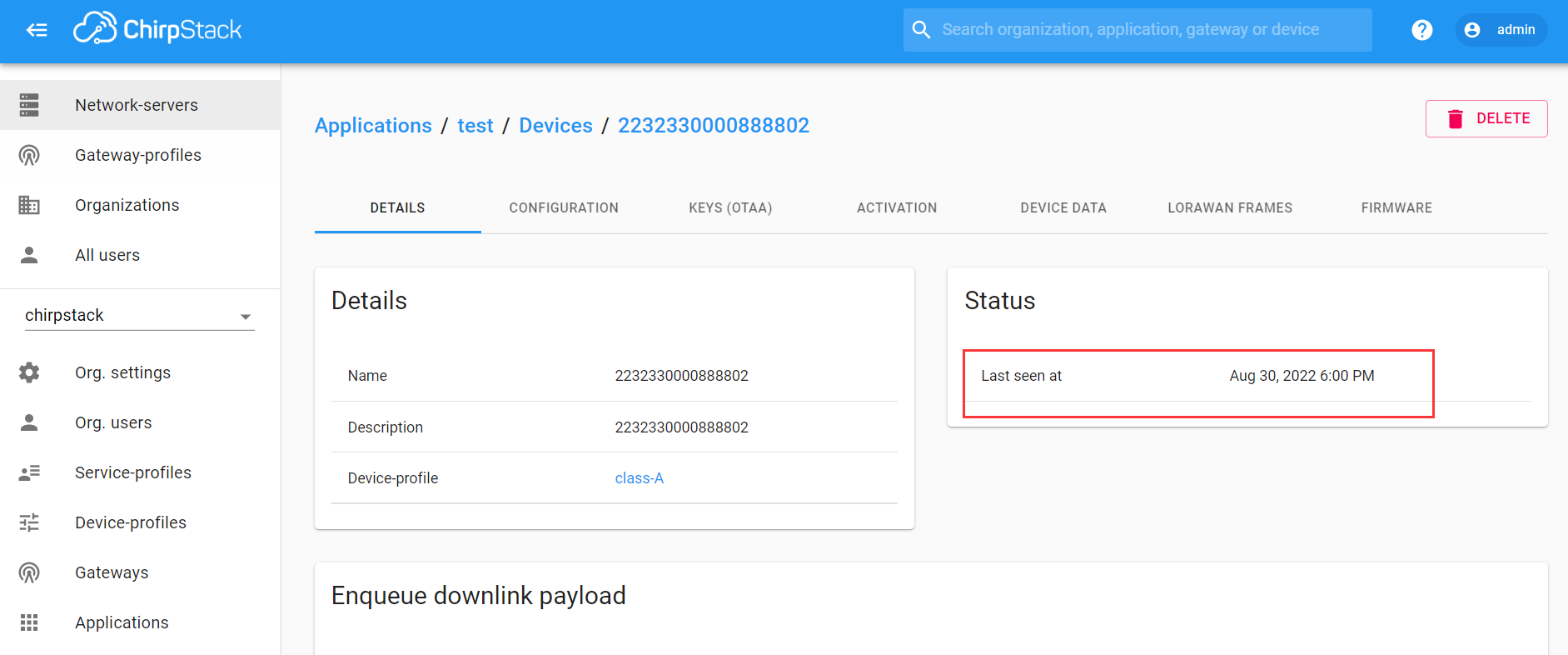
重要提示
请仔细检查以下两件事:
LoRaWAN参数与服务器相同!
您的LoRa网关的监听频率和ESP32节点的发送频率相同.我们严格遵守LoRaWAN™ 1.0.2 Regional Parameters rB;