HeltecTM STM32+LoRa Series Frequently Asked Questions
This page contains the most frequently questions from user. If this page’s detail can’t solve your problem, you can also talk in our forum: community.heltec.cn
Can’t Download Firmware
Use USB cable.
Use a better USB cable, or change a USB socket.
Enter the DFU mode correctly.
Use ST-LINK.
Make sure that the development board is connected to ST-LINK correctly.
About the solution to the failure to download firmware using ST-LINK(This method is mainly for Node 151, ):
The first step of normal use -> Then press the RST KEY before proceeding to the second step -> The second step, then release the RST KEY.
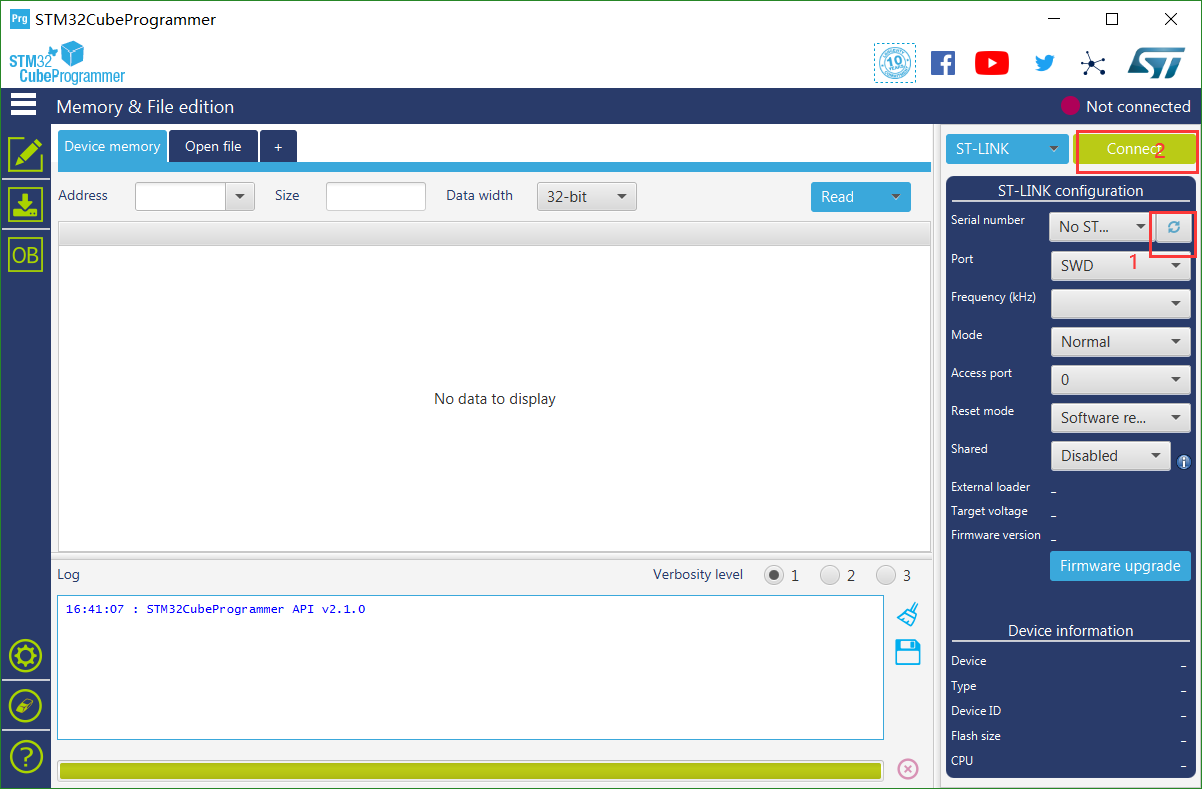
The reason for this situation is: For the ultimate low power consumption, we have disabled most of the pins that are not normally used.
Please refer to the following documents:
Serial port has no output
Use USB-CDC(USB-Virtual Serial Port)
USB-CDC is not configured correctly(You can refer to our examples).
Use USB-UART
Make sure that the development board is connected to USB-UART module correctly.
Please refer to the following documents: