Heltec Products Operation Documention
Heltec Automation is an IoT device/solution provider mainly in LoRa/LoRaWAN field. This documentation page is trying to make sense to you about how to use our products. This is a document in the nature of operation guide. If you want to get more information about product parameters, please refer to the product manual or Heltec Automation website.
This picture shown the LoRaWAN communication framkework.
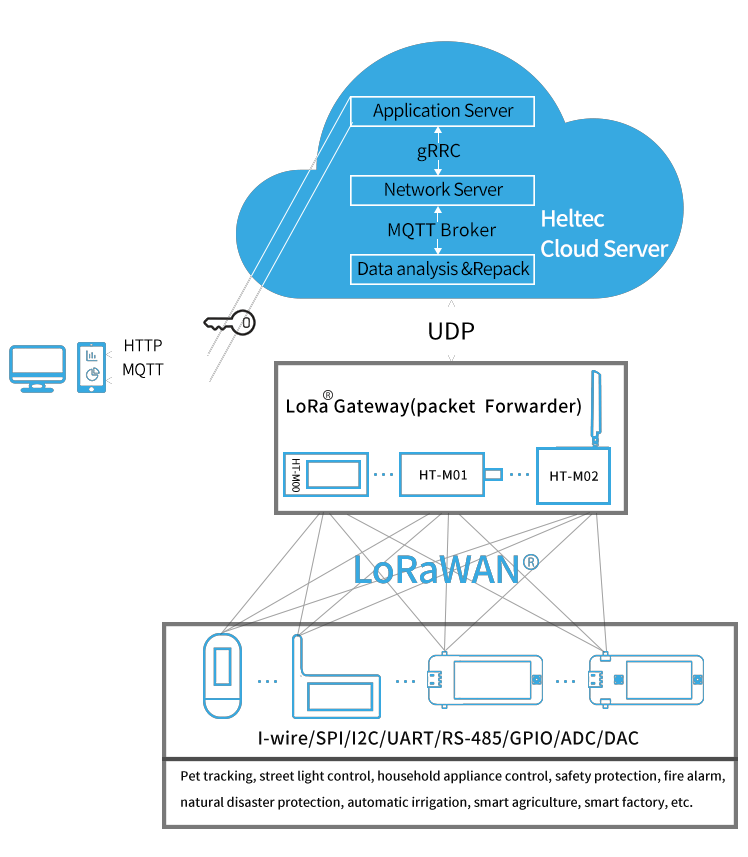
LoRa server
For a whole LoRaWAN communication process, a server is must needed, LoRaWAN server included two parts: Network Server and Application Server (We also generally call them NS). LoRa node join network, ACK, identity identification, communication authentication, etc. are handled by NS. Now there are many excellent LoRaWAN NS, such as:
Note
We highly recommend use Heltec LoRaWAN Test Server, it’s a ready to use LoRa server based on TTS V3, users can login with Heltec website account.
After login the LoRaWAN server, the next thing to do is register your gateway and nodes.
Gateway
- HT-M2802 Indoor LoRa Gateway
- HT-M00S Single Channel LoRa Gateway
- HT-M00 Dual Channel LoRa Gateway
- HT-M01 Evaluation LoRa Gateway
- HT-M01S Indoor LoRa Gateway
- HT-M01S-V2 Indoor LoRa Gateway
- HT-M7603 Indoor LoRa Gateway
- HT-M02 Edge LoRa Gateway
- HT-M02_V2 Edge LoRa Gateway
- HT-1303 LoRaWAN Concentrator Module
- SX1301 Module (Phaseout)
Here are the LoRa Gateways produced by Heltec Automation. You will be able to find the quict start and how to register on LoRa NS.
Plug&Play(Ready to Use)
General Docs
- General Docs
- How to Install Git and Arduino
- Establish Serial Connection
- LoRaWAN Parameters Description
- LoRaWAN Example Sub-Band Usage
- LoRaWAN Frequency Plans
- LoRaWAN Frequency Plans and Regulations by Country
- Subscribe MQTT Messages
- Subscribe MQTT Messages from Snapemu
- Publish MQTT Message
- Decode LoRaWAN payload
- How to refresh E-INK
- How To Config Rasberry Pi
- View Limited Technical Data
- Connect to Single_channel Gateway
- TTS_V3 Login Issue
- How to Use License
- LoRaWAN ABP Mode
- How to install MicPython Firmware Via Thonny
- Data Format Document