Connect “ESP32 + LoRa” to LoRaWAN Server
Before this operation, please read this document carefully: “ESP32 + LoRa” Node Preparation & Config Parameters

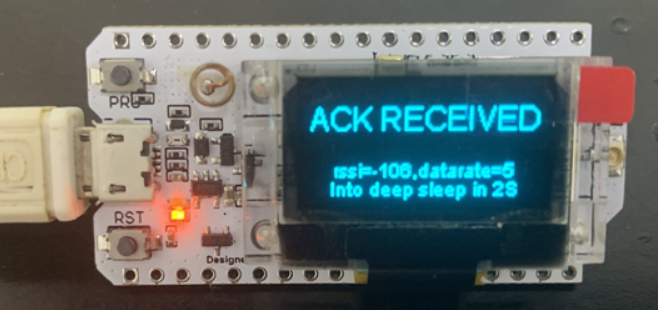
Connect to TTN/TTS
Before that, make sure there is a LoRa Gateway active in your TTN/TTS account.
Register a device
Register a new device in TTN or TTS “Applications” page. Select the corresponding Brand, Model, Hardware Version, Firmware Version, Region.
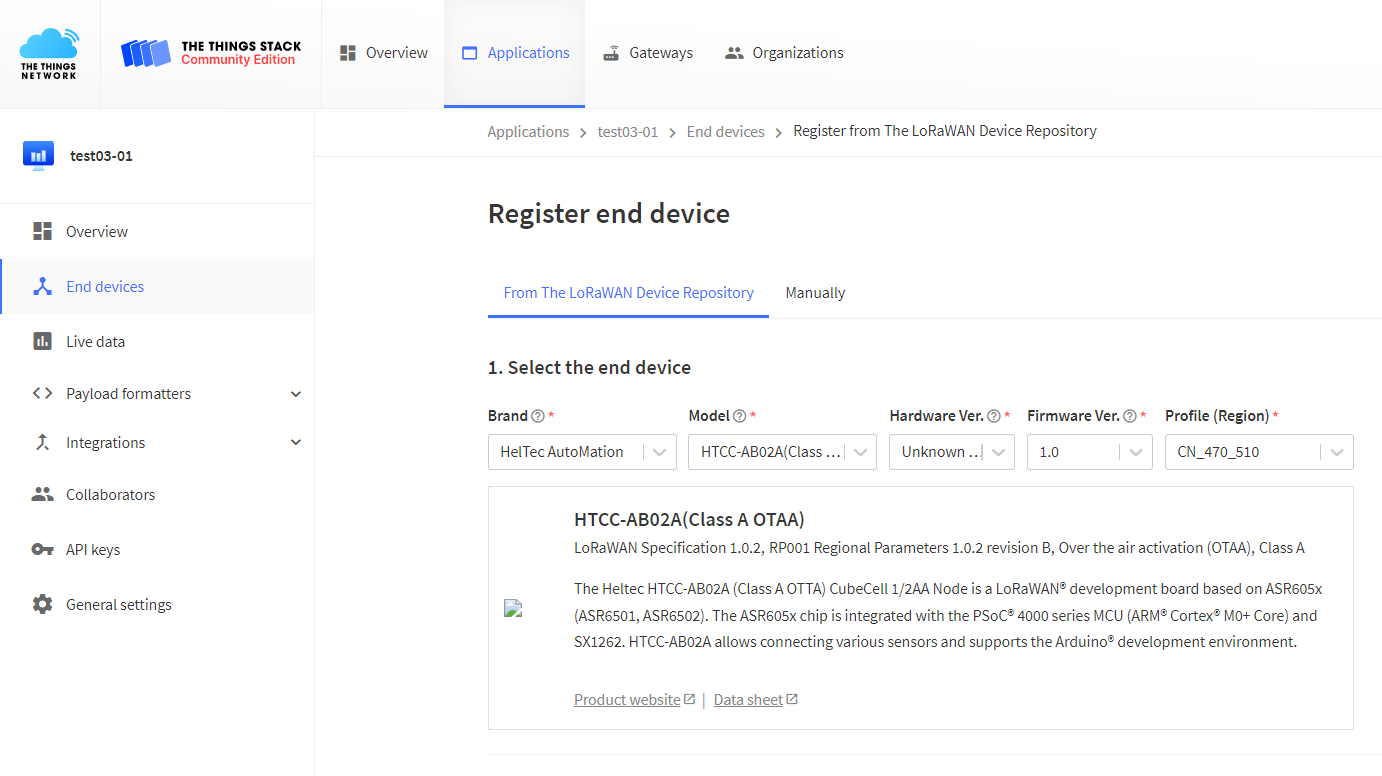
Select the frequency plan, and fill in the corresponding AppEUI, DevEUi, AppKey, and register the device.
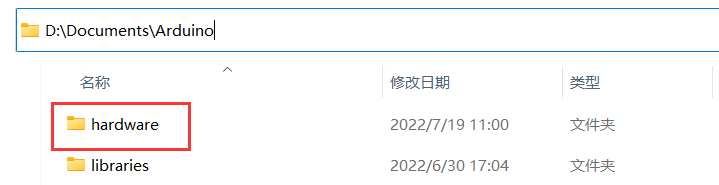
After registration is complete, if all is well, you will see the device active.
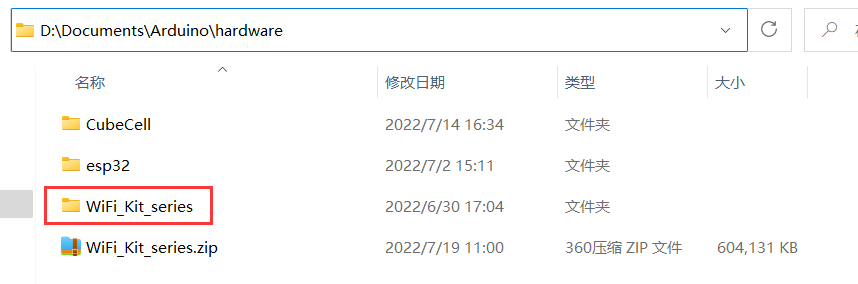
Connect to ChirpStack
Register a new device in ChirpStack’s “Applications” page. Enter the device name, description, DevEUI. Select Device-profile.
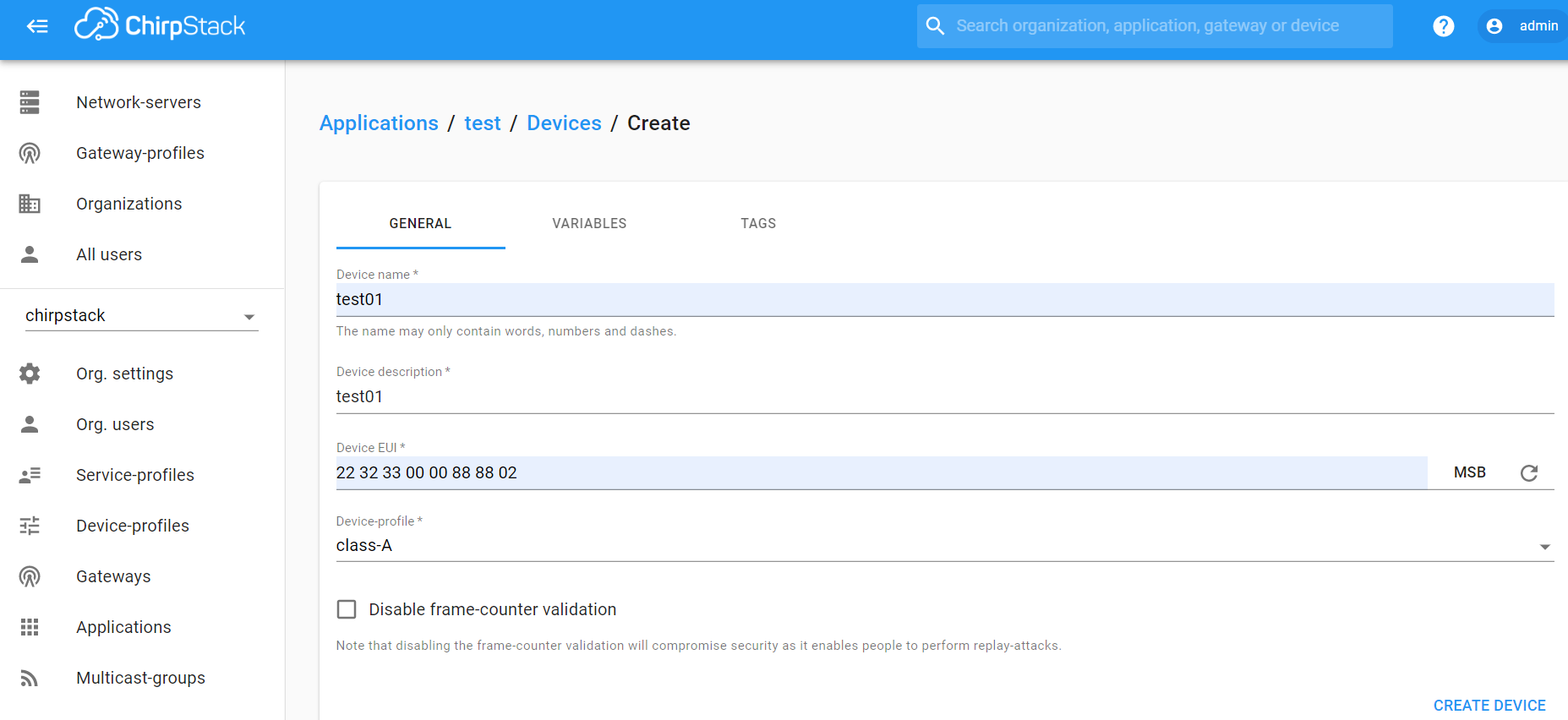
Enter the Application key of the device.
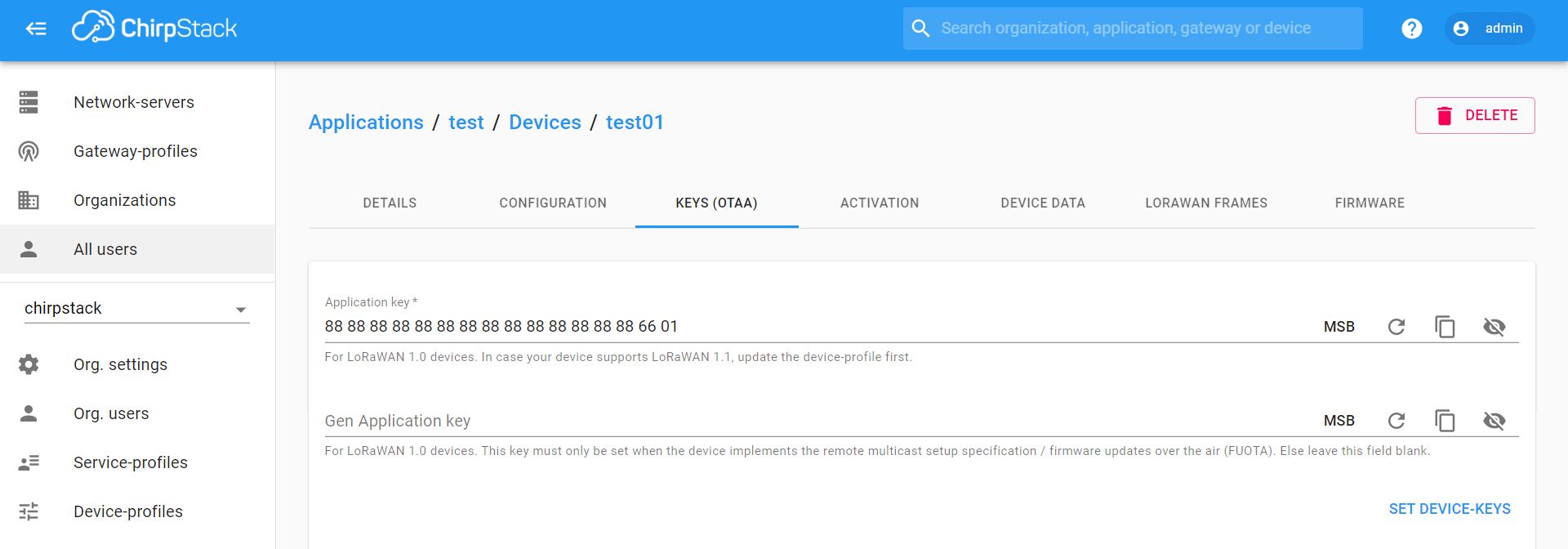
After registration is complete, if all is well, you will see the device active.
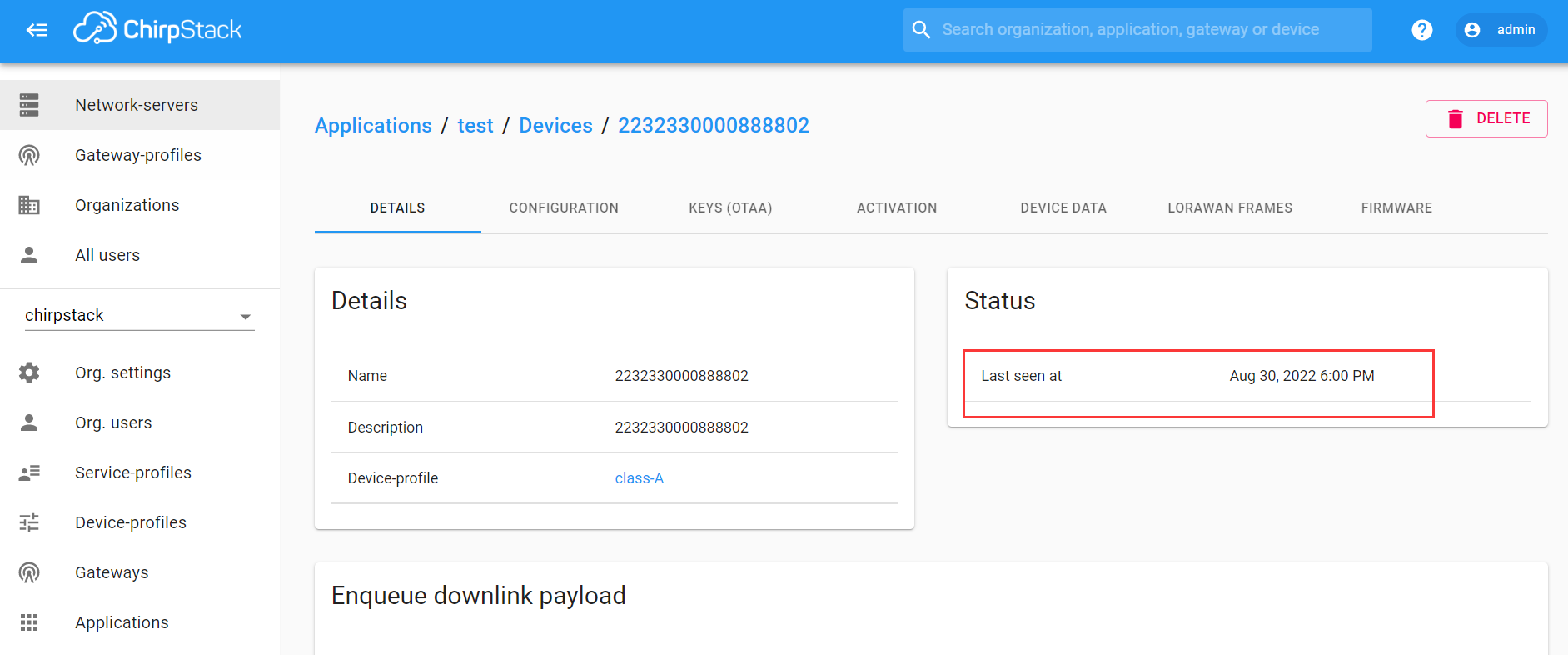
Important Hints
Please double check the following two things:
The LoRaWAN parameters is the same as server!
The listening frequency of your LoRa Gateway is the same as ESP32 LoRa node’s sending frequency. We strictly follow LoRaWAN™ 1.0.2 Regional Parameters rB;