Connect to LoRaWAN Server
This topic describes how to connect Wireless Aggregator to the LoRaWAN server. Before you start, make sure you have the following two things:
Set up your Wireless Aggregator. Quickstart and entry into configuration mode for the HRI-363X is available here: Quickstar.
Make sure your lora gateway is registered with the relevant server and is working well. We highly recommend the following three gateways: HT-M02 HT-M01s HT-M7603: Indoor high cost performance gateway.
Connect to TTN/TTS
Registeration
Create a new Application, All the options are free to fill in.
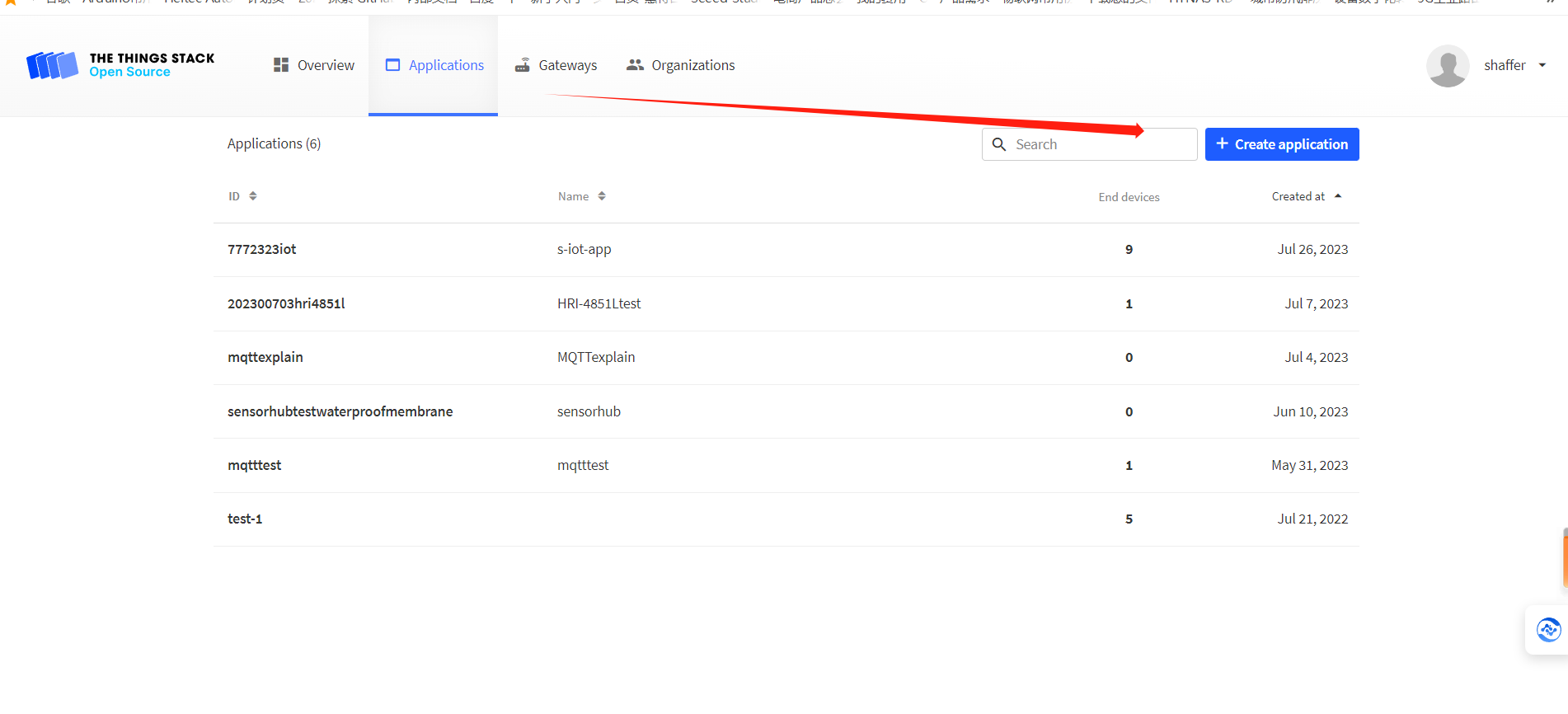
Click the register end device.
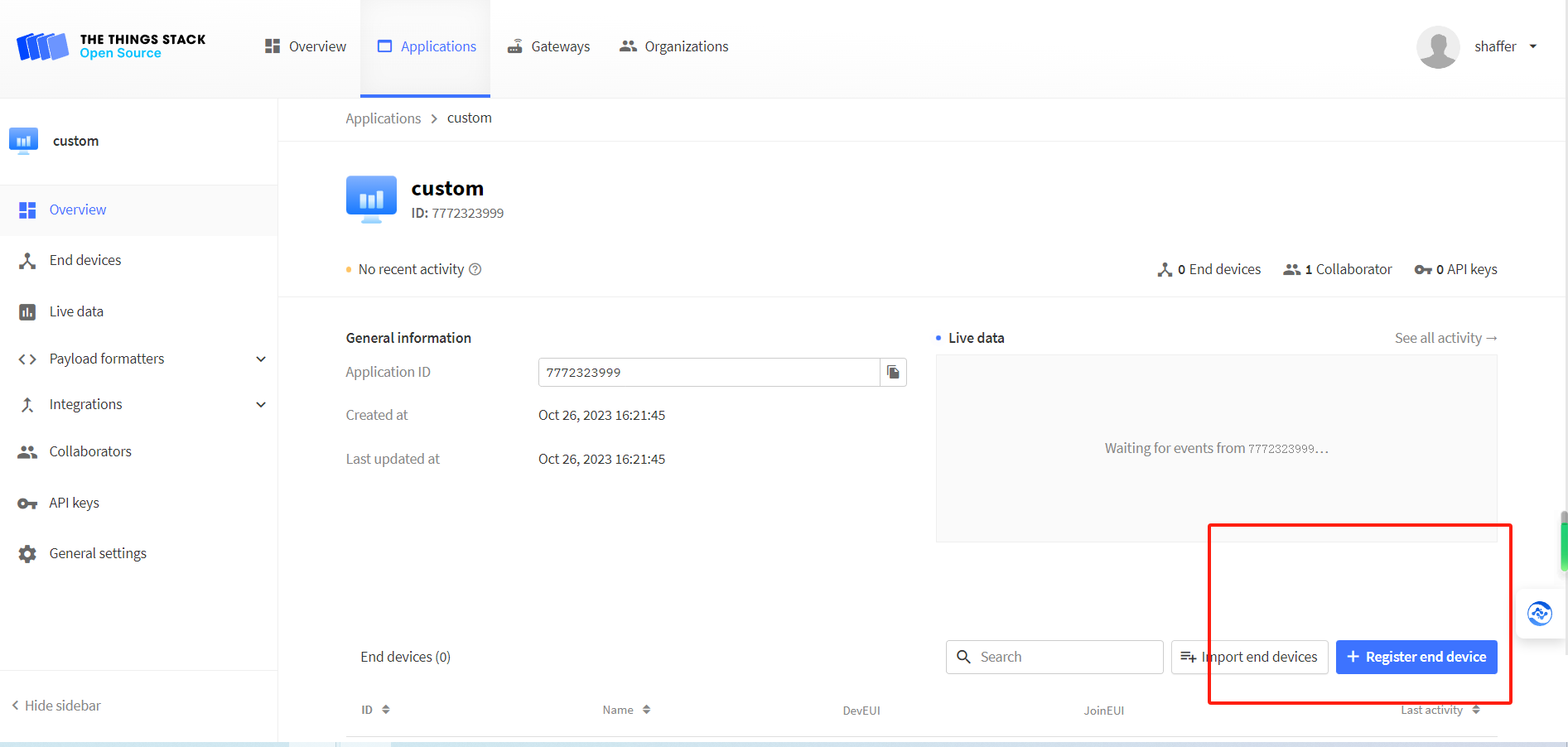
Choose the way to register the node, it is recommended to Enter end device specifics manually, Select the frequency plan, LoRaWAN version, and fill in the corresponding joinEUI, click confirmed.
Tip
joinEUI corresponds to AppEUI on the device.
Tip
As of November 2023, Heltec’s products use LoRaWAN1.0.2 revision B.
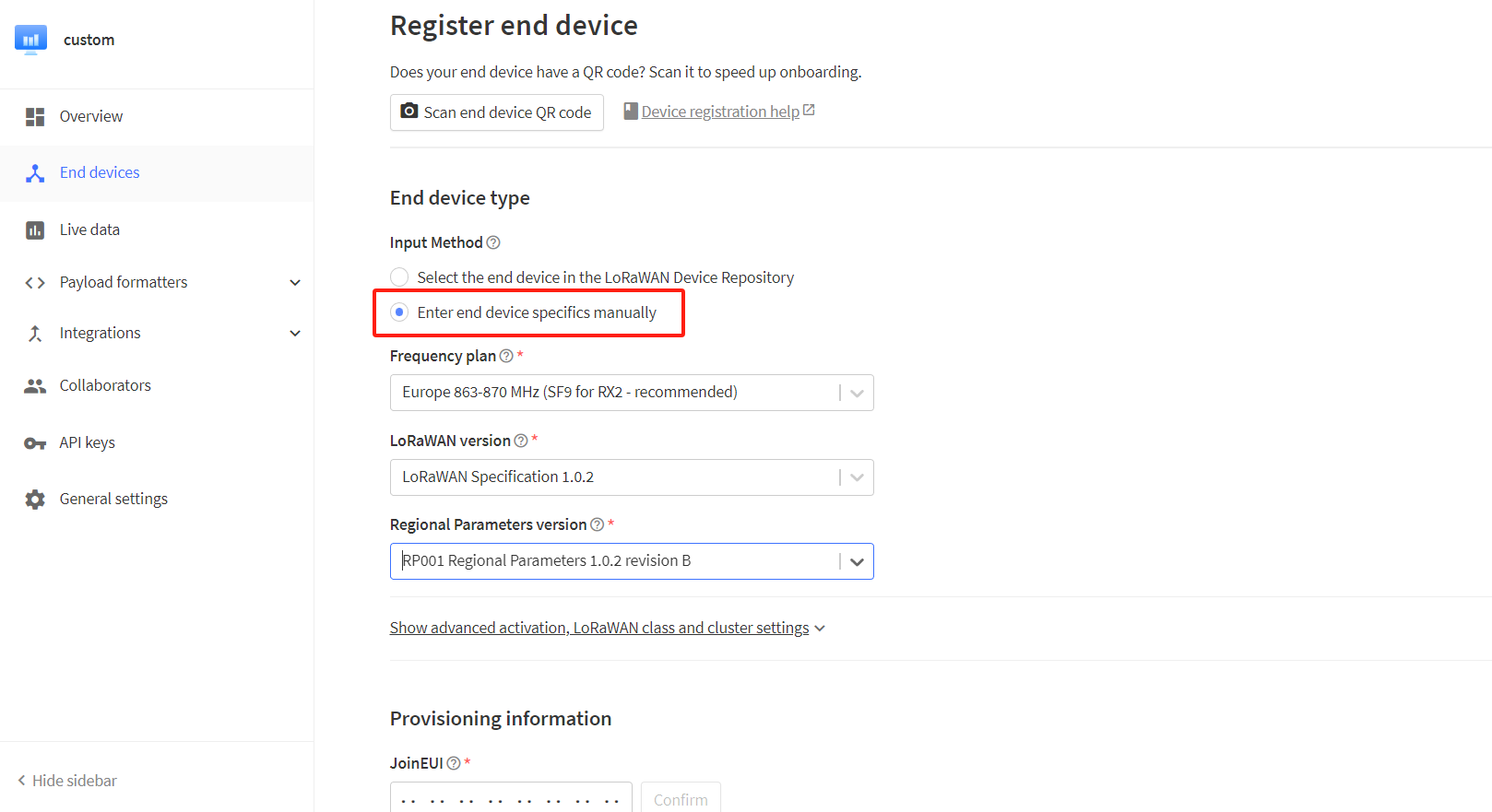
Fill in the DevEUI and AppKey of the device; The End device ID is automatically generated by the server. Click on Register end divece.
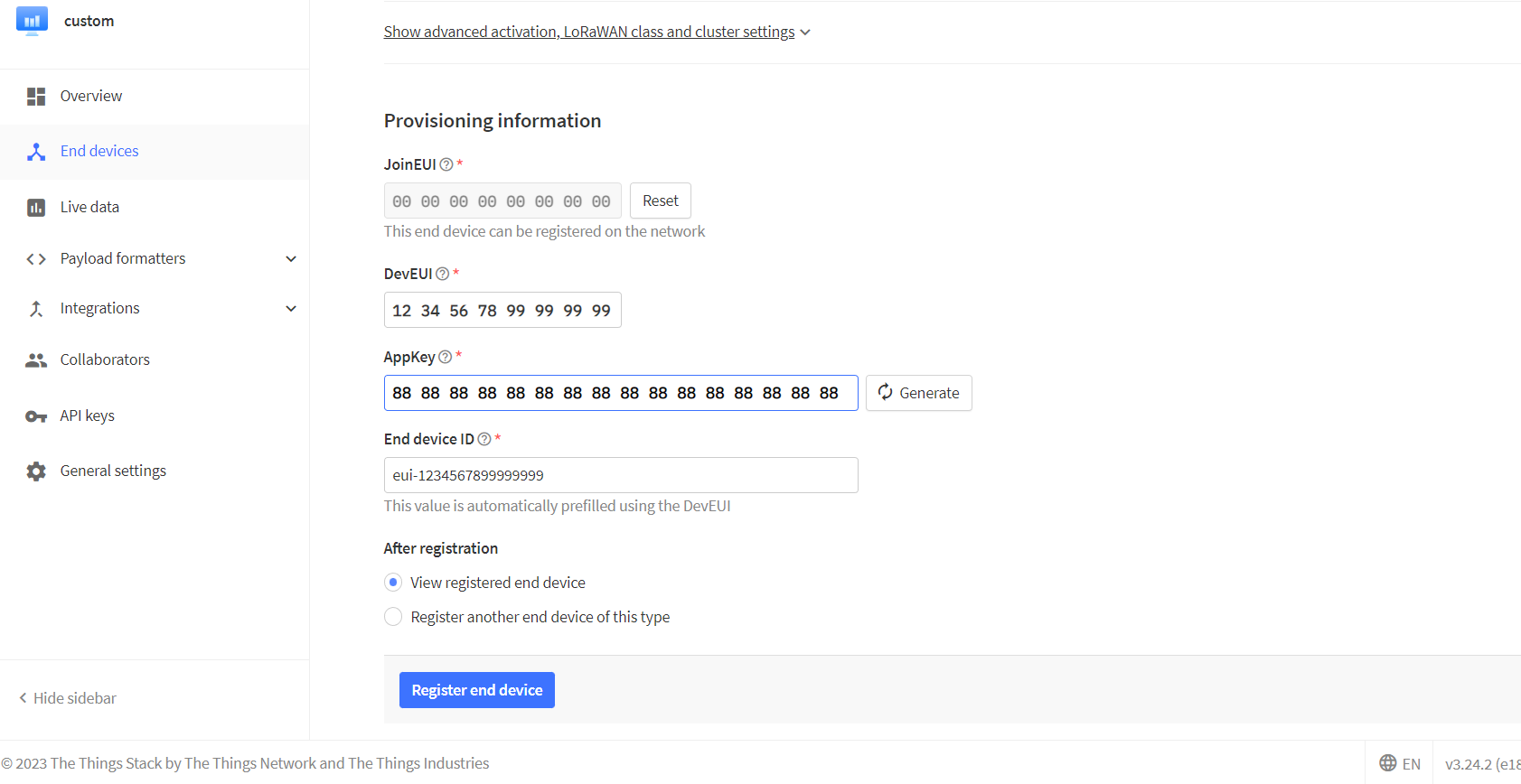
Click General Setting to check whether the configuration is correct, drop down to the Network layer option, click Expand, and continue to check.
Tip
The General Setting option is On the upper right corner. Be careful not to choose the wrong one. The General Setting option on the left is used to change the parameters of the Application.
Tip
The default is Class_A after registration, and if the node is Class_C or Class_B, it needs to be selected and saved here.
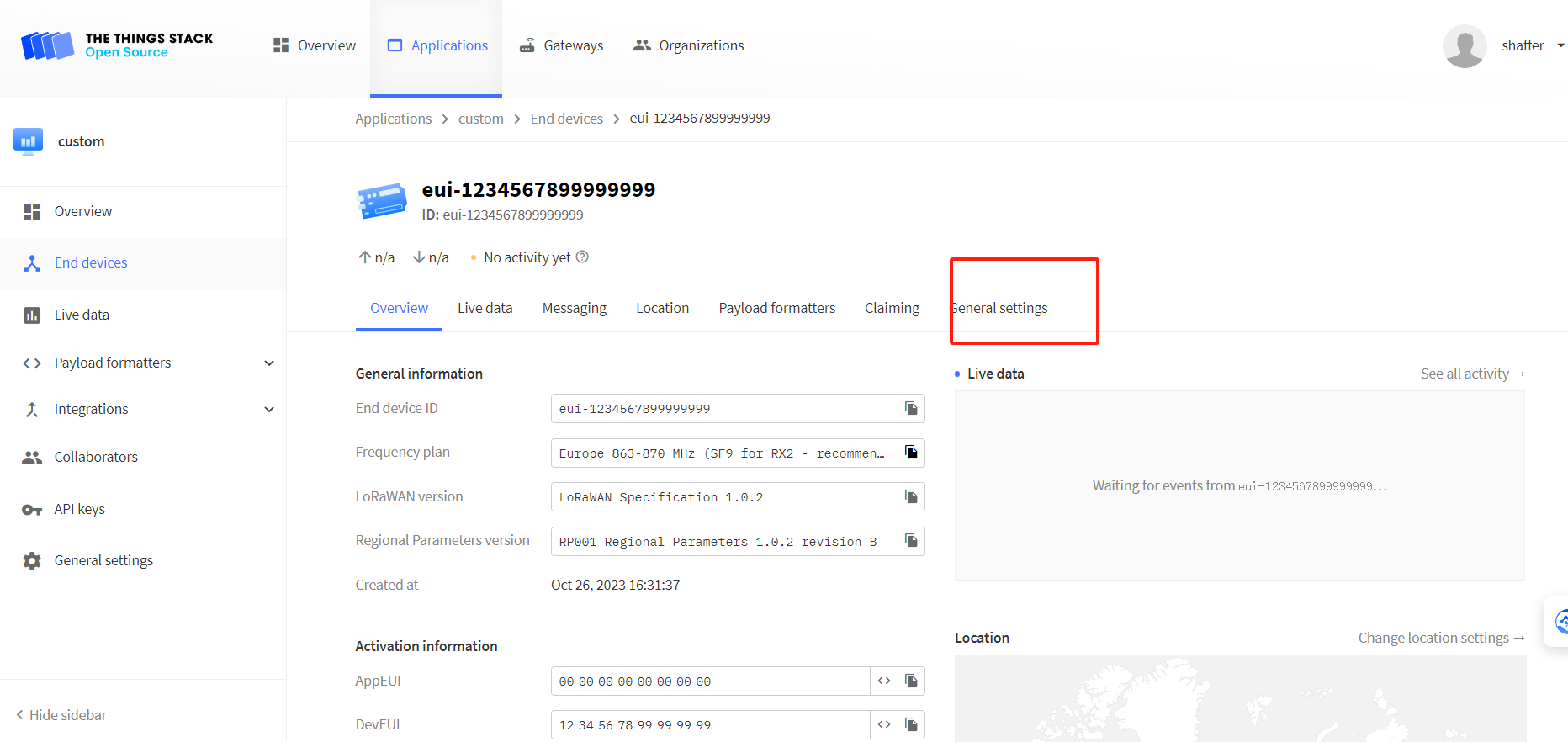
After registration is complete, if all is well, you will see the device active.
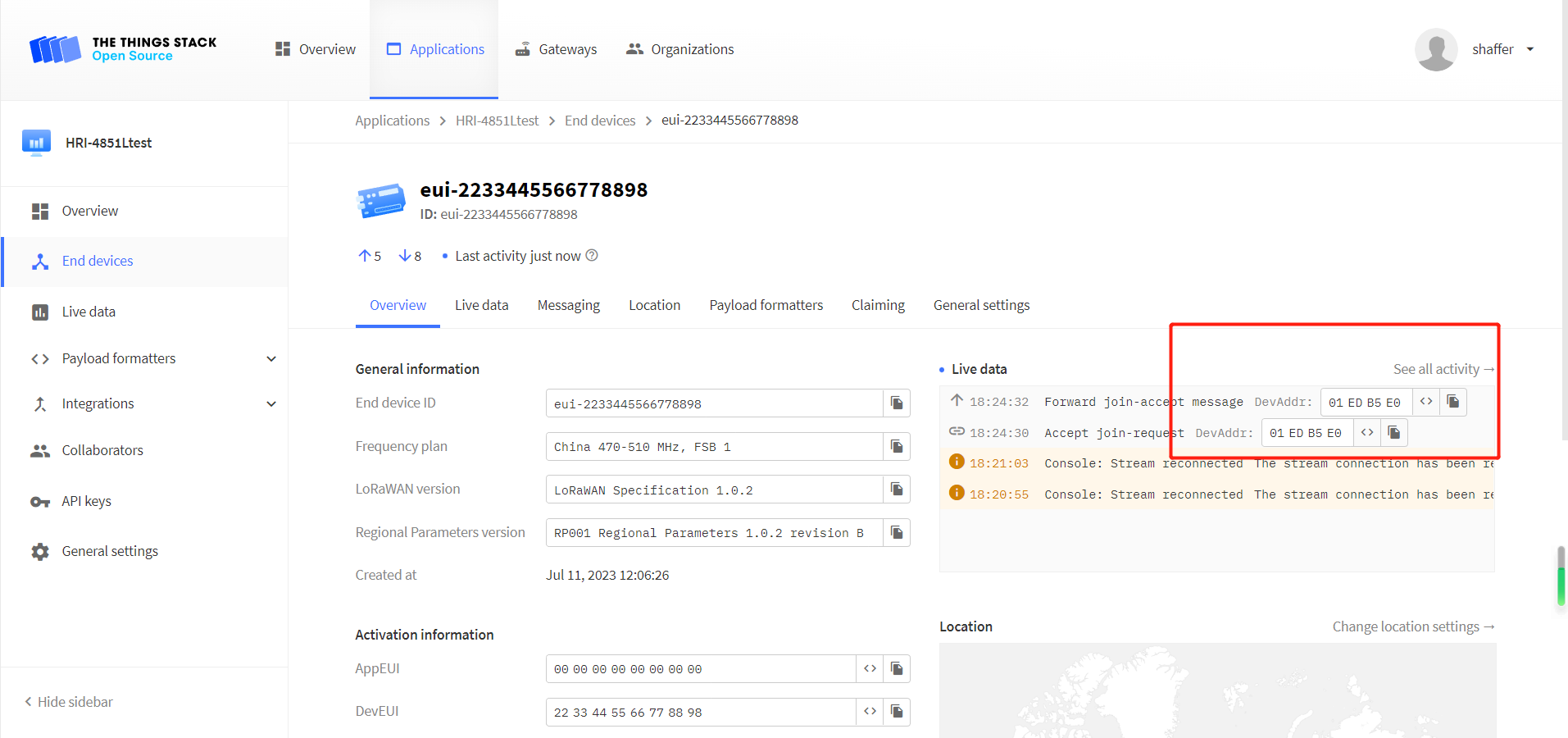
Connect to ChirpStack
Register a new device in ChirpStack’s “Applications” page. Enter the device name, description, DevEUI. Select Device-profile.
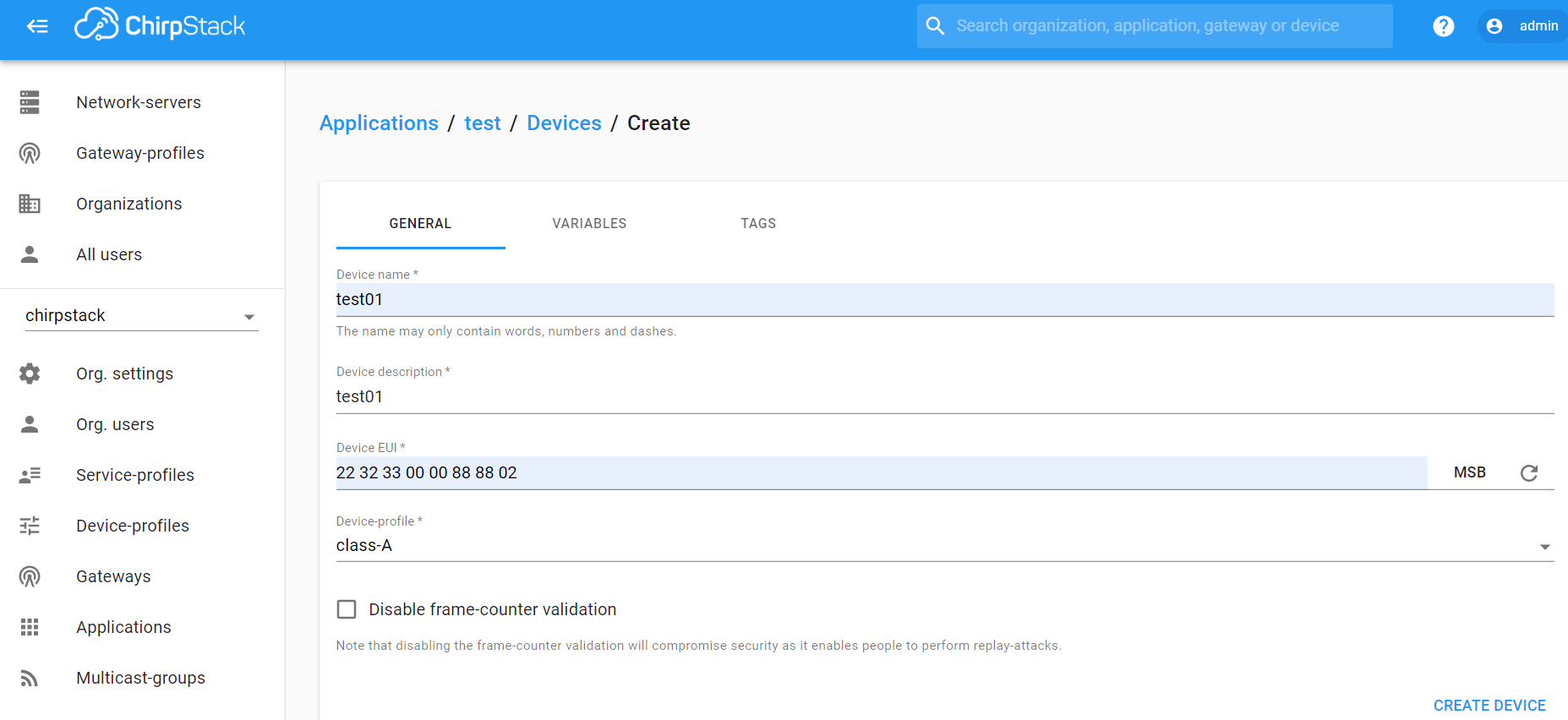
Enter the Application key of the device.
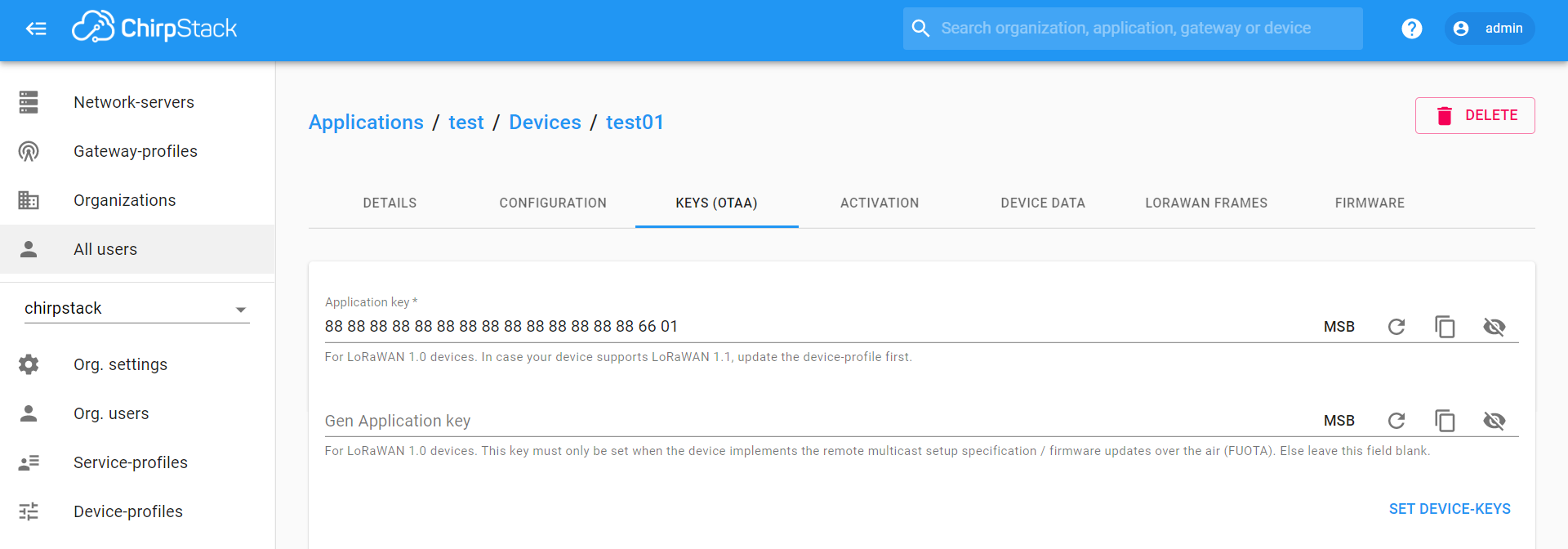
After registration is complete, if all is well, you will see the device active.
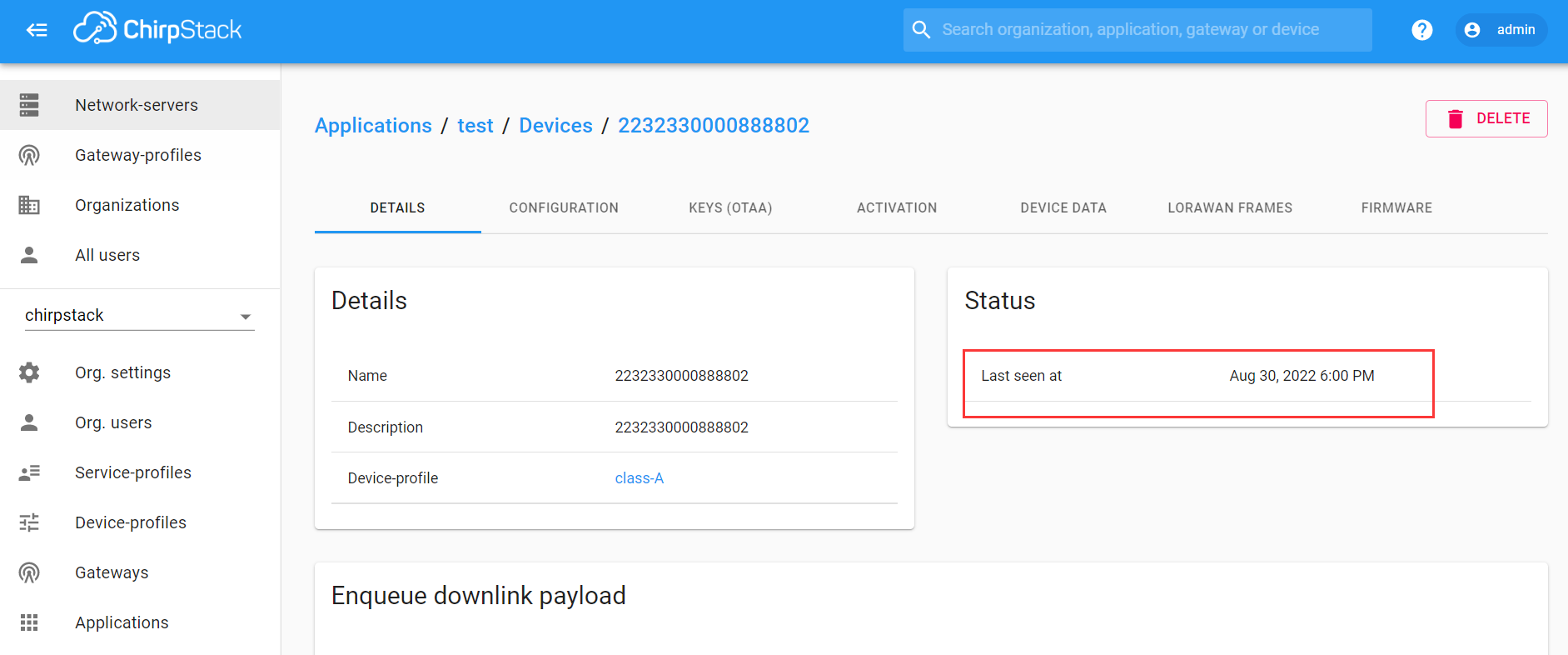
Connnect to SnapEmu (Manual registration)
This section describes how to manually register nodes on SnapEmu. If you need to register by scanning the QR code of your device, please refer to this link: .
Enter configuration mode to get device-related registration information, please refer to: HRI-3631 Configuration.
Log into your account on platform.snapemu.com, click device, CREATE A NEW DEVICE.
If you’re using an APP,click + ,select input.
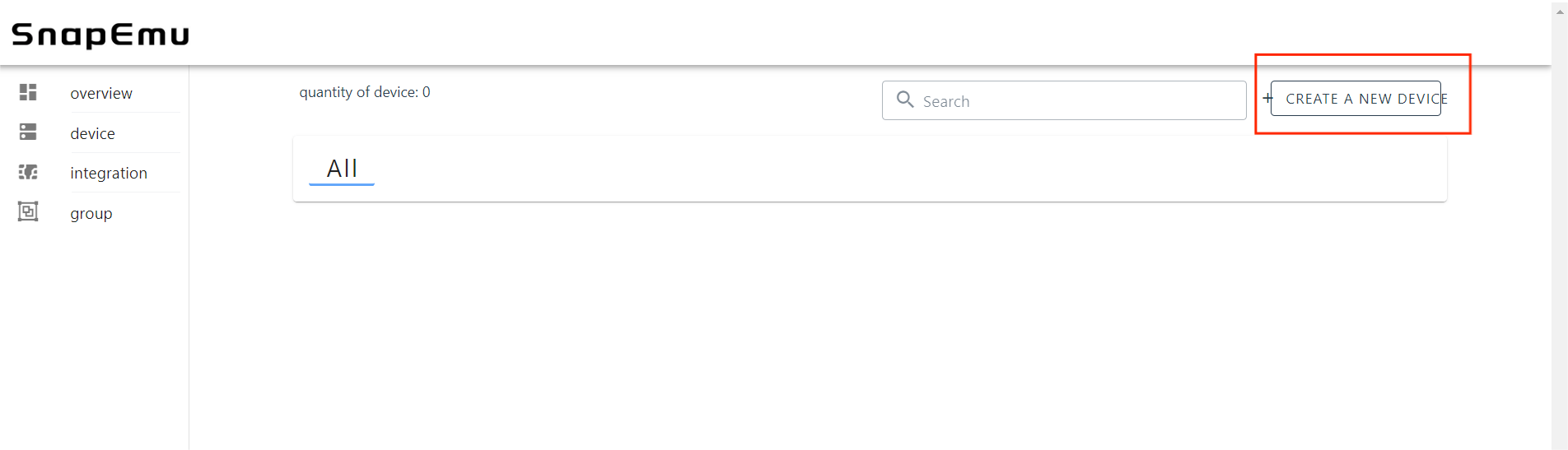
Fill in the device information.
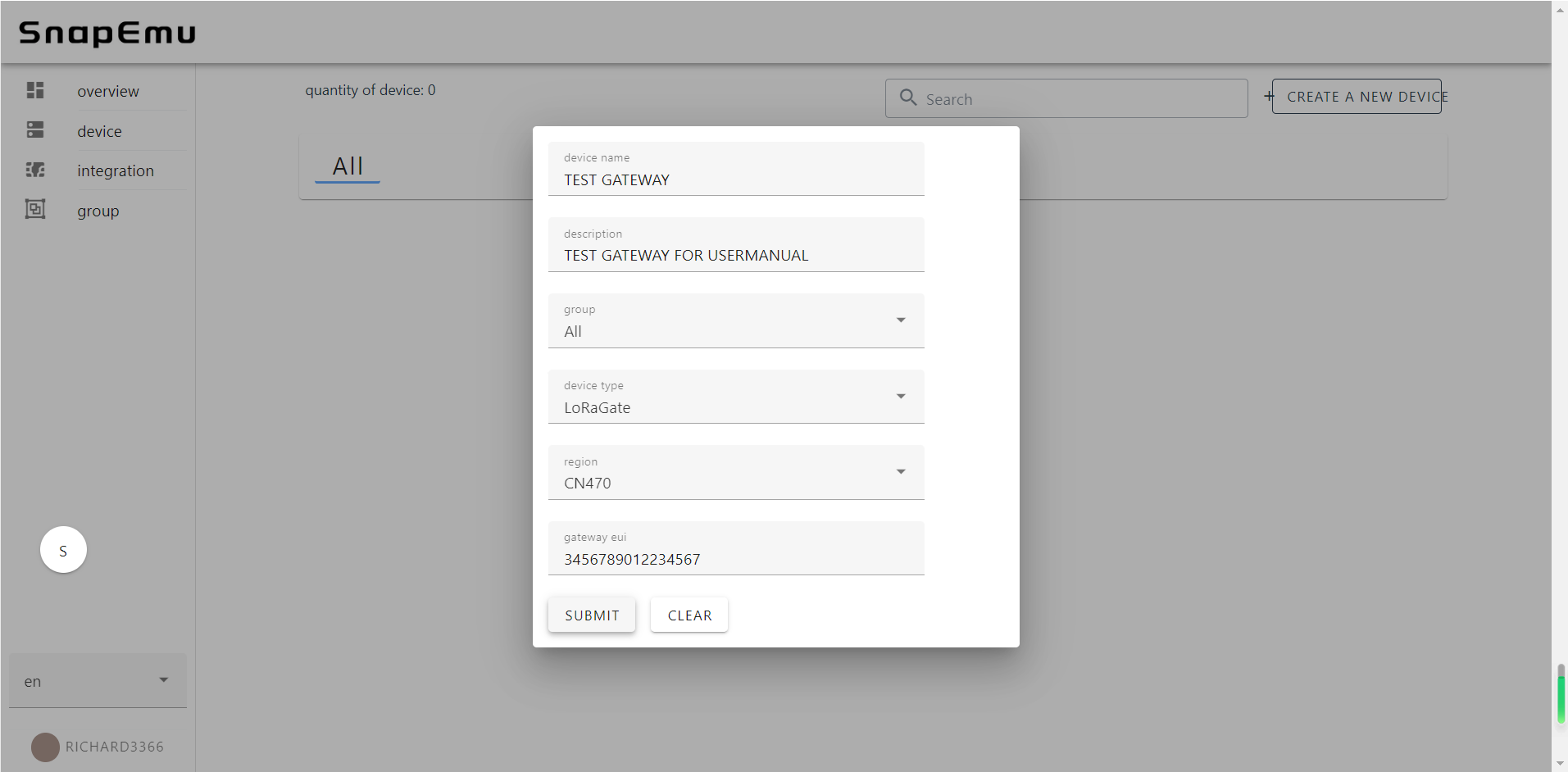
After registration is complete, if all is well, you will see the device active.
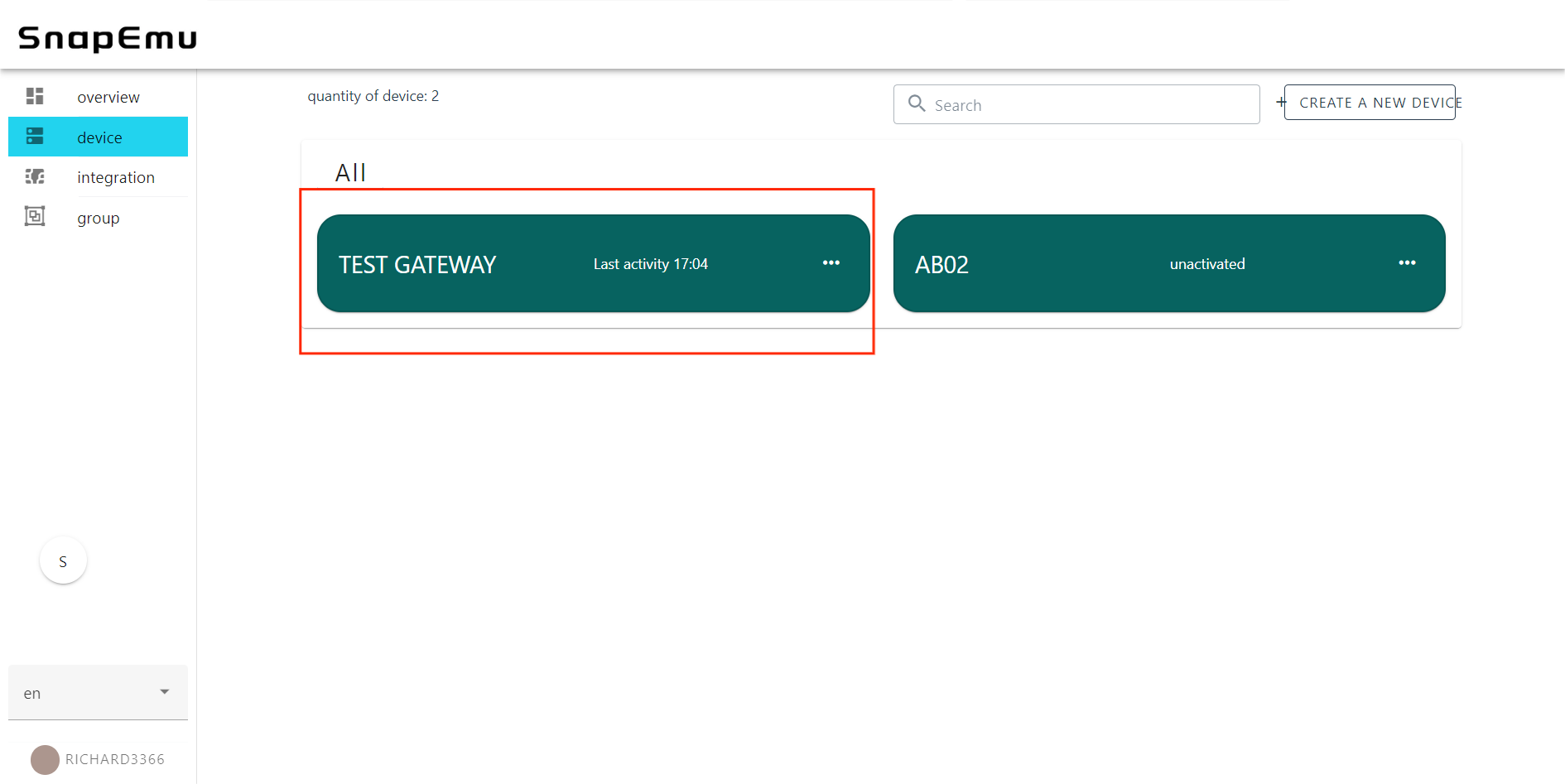
Important Hints
Please double check the following two things:
The LoRaWAN parameters is the same as server!
The listening frequency of your LoRa Gateway is the same as ESP32 LoRa node’s sending frequency. We strictly follow LoRaWAN™ 1.0.2 Regional Parameters rB;