Getting Started
Wireless Aggregator - Sensor Docker (HRI-3631) is a LoRa/LoRaWAN device for outdoor applications, It has a standard interface that can integrate most of the Heltec Fast Link series of sensors. Built-in 4 x 2000 mAh batteries and battery management system, allow it to be charged directly via a solar panel.
Power on
Unscrew the nuts on the flange seat and the screws on both sides of the cover in turn as shown in the figure.

Turn the switch to ON, and the green light flashes once, At this point, the device enters the working state.
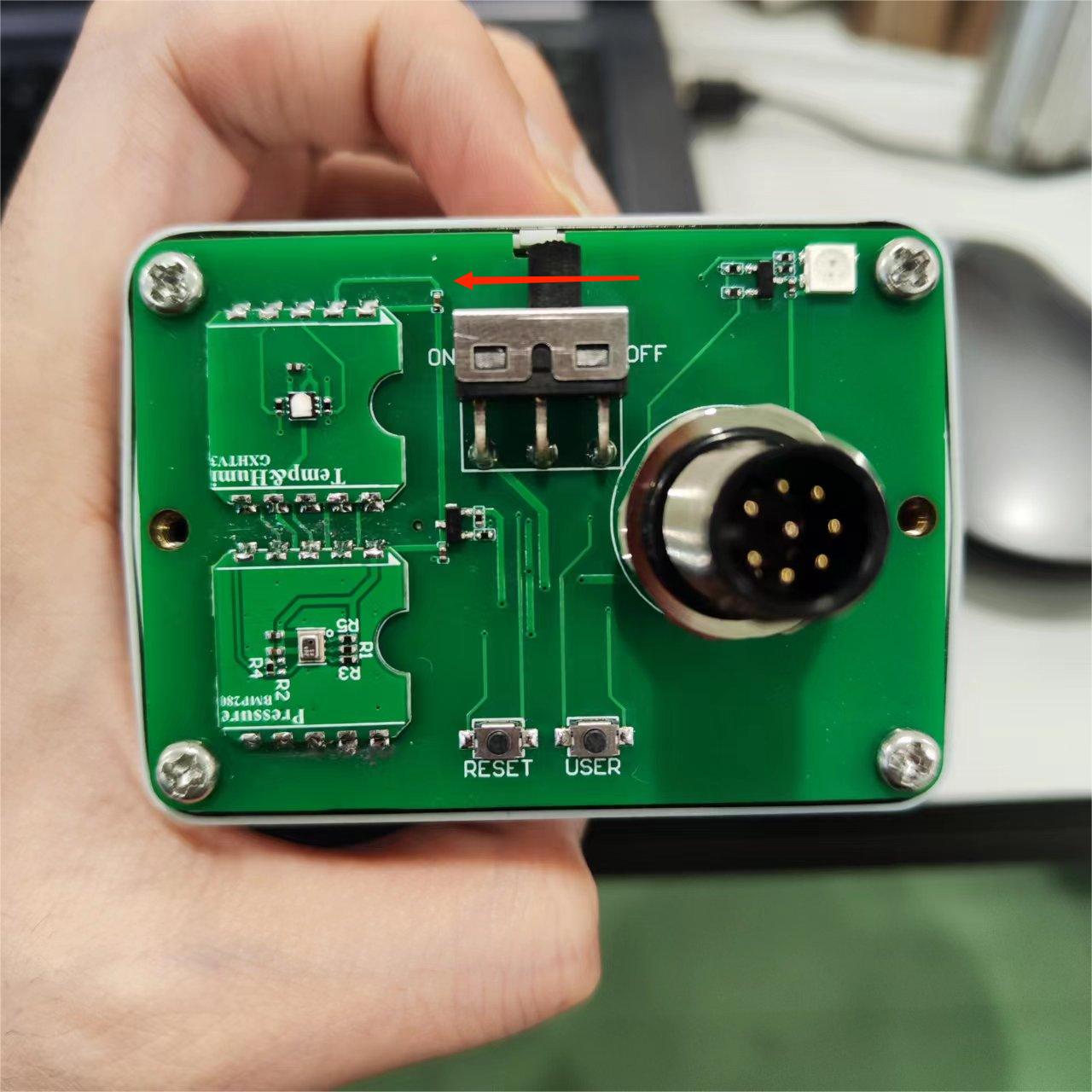
If you directly scan the QR code to register, at this point directly back to the shell.
If you need to modify or obtain the device information and register it on the lora server, refer to the following section to configure the device.
Configuration
Turn the switch to ON, and the green light flashes once. At this time, the device enters the working mode. Long press the User key, the red light is always on, then enter the configuration mode.
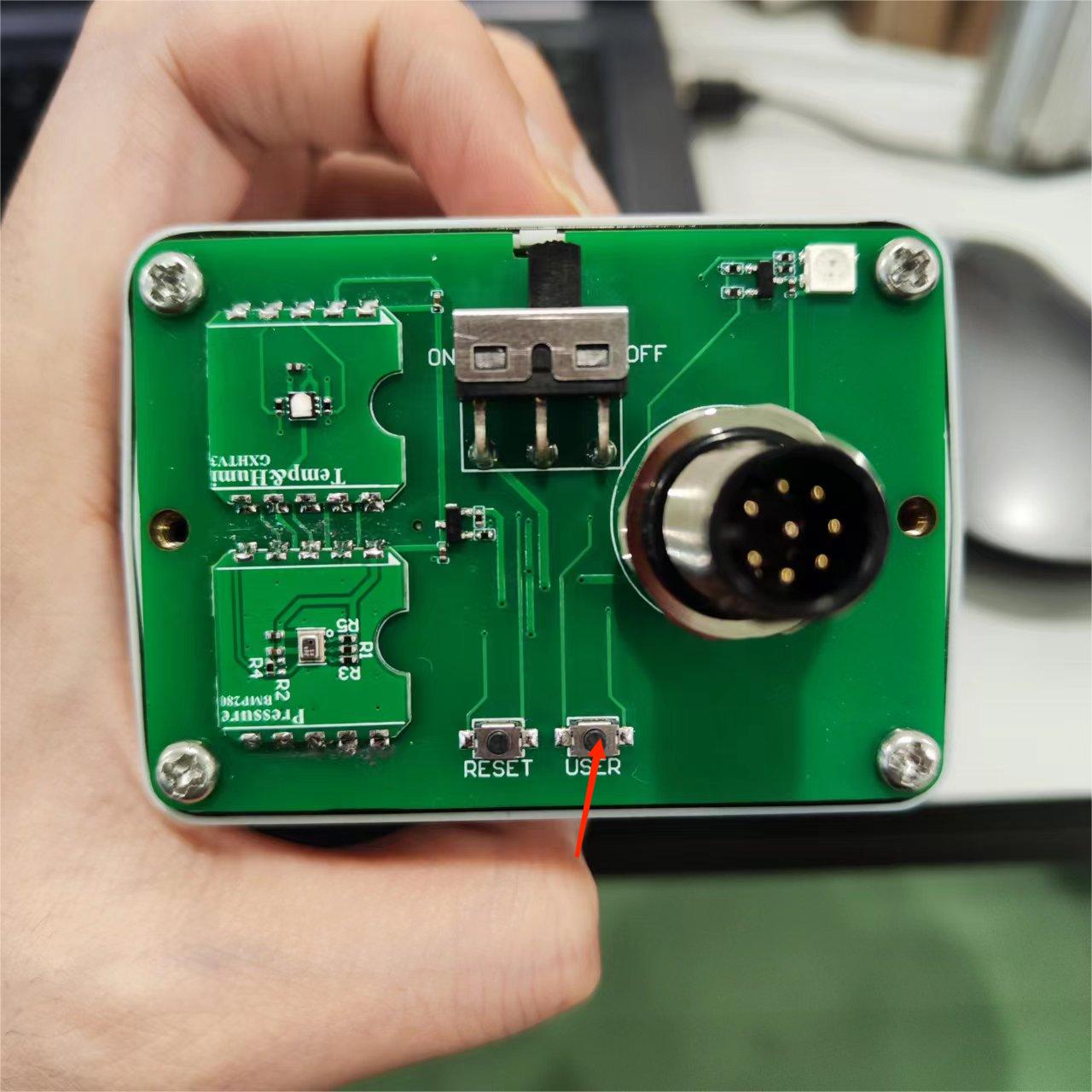
Tip
The device will automatically restart after 10 minutes in configuration mode.
In configuration mode, the mobile phone or PC is used to find the WiFi of the device and connect it.
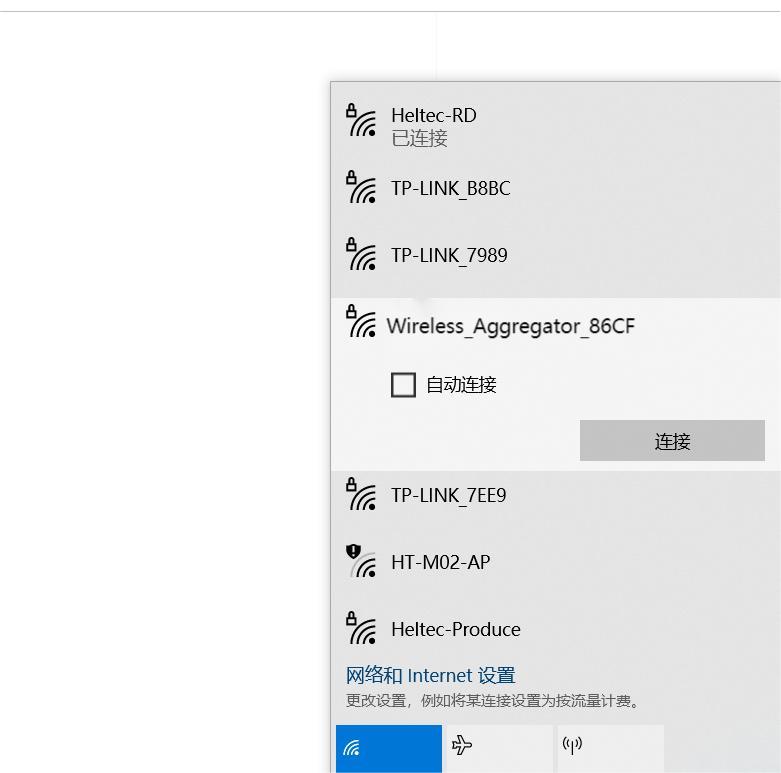
Type 192.168.4.1 in your browser, and press Enter to take you to the configuration page.
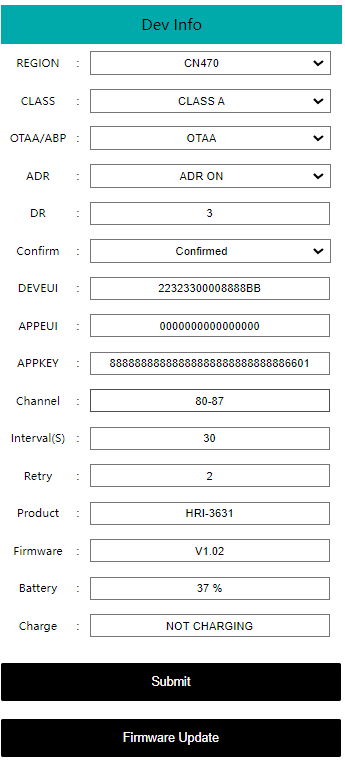
The configuration parameters are defined as follows
OTAA Mode:
REGIONLoRaWAN frequency bandCLASSLoRaWAN operation mode, Class A or Class COTAA/ABPLoRaWAN communication modeADRData rate adaptationDRData rate, can be adjusted when the ADR option is turned offCONFIRMUplink receipt confirmedDEVEUIAPPEUIAPPKEYOTAA node parameters, must be consistent across the serverChannelLoRaWAN channel, different channels should be separated by Spaces, such as “0-7 13 16-23”Interval(S)Period of transitionRetryLoRaWAN Class A, Class CProductProduct modelFirmwareFirmware versionBatteryBattery level (percentage)ChargeCharging stateSubmitClick Submit after the configuration is completeFirmware UpdateUsed for OTA firmware upgrade
Tip
The uplink port is fixed as port 2.
ABP mode – Most are the same as above, but the differences are listed below:
NWKSKEYAPPSKEYDEVADDRABP node parameters, must be consistent across the serverRX1 DELAY(S)Set the time for RX1 to be delayed onRX2 DR typeData rate, you can choose the default or set your ownRX2 DRCan be set when the DR type is customRX2 Freq typeRX2 Frequency band, you can choose the default or set your ownRX2 FreqCan be set when the Freq type is custom
After the configuration is completed, press the button Reset, The green light flashes once, indicating that the device enters the working mode. Cover the device.
Resources
Download Related Resources Wireless Aggregator series product application description