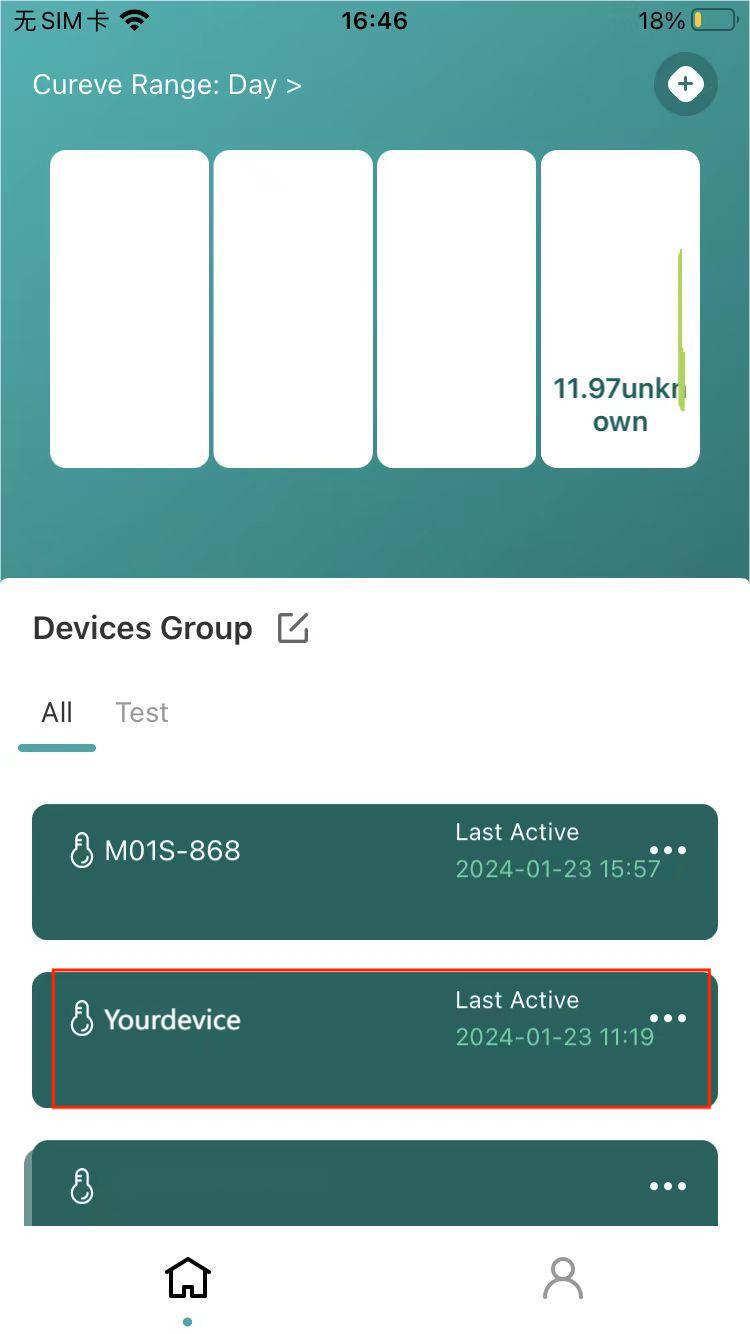Connect to SnapEmu (Scan QR code to register)
Scanning the device QR code directly through the SnapEmu APP is the easiest and fastest way to use Wireless Aggregator.
For manual registration, please refer to: Connnect to SnapEmu (Manual registration).
Install SnapEmu APP
Search the App Store for SnapEmu, download and install it.

Register a LoRa gateway
To register a LoRa gateway on SnapEmu, please refer to the following link:
Register Device
Click the + in the upper right corner of SnapEmu, select SCAN, and directly scan the device QR code.
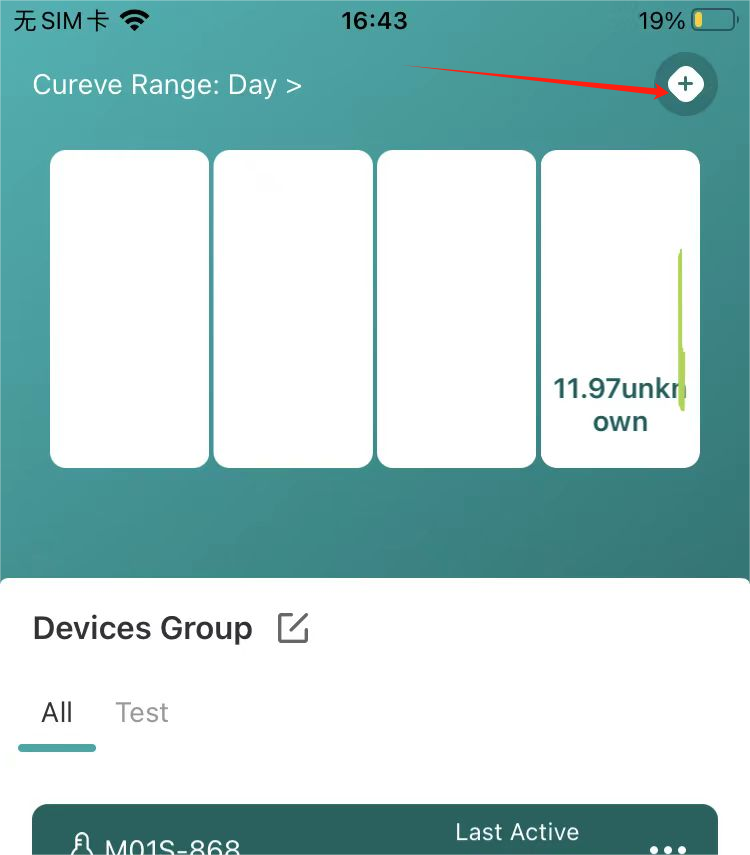
Fill in the device name and group.
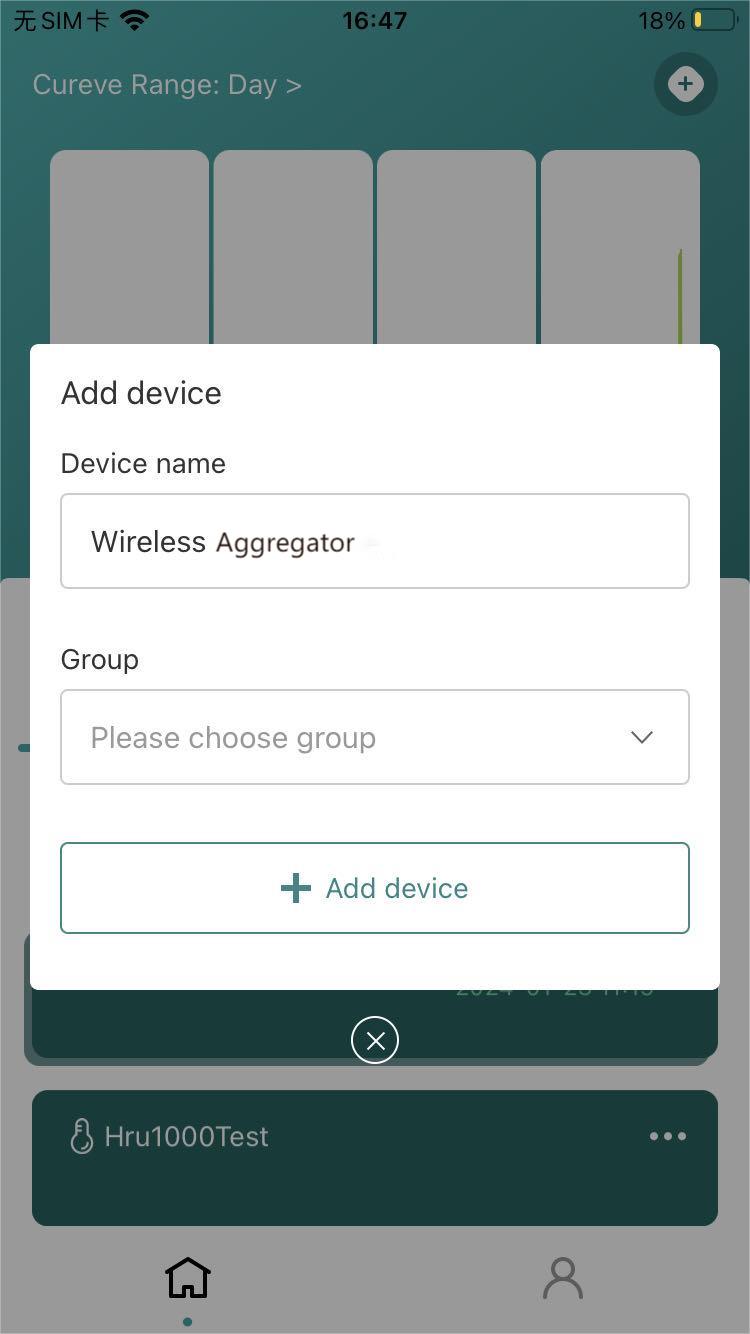
Registration is complete and the device is activated.