Frequently Asked Question
Question:HRI-4852 configuration page BUG
This is a BUG caused by web caching during configuration. If this has already happened, follow these steps.
Enter the device configuration page.
Right-click the page and select
inspectin the window .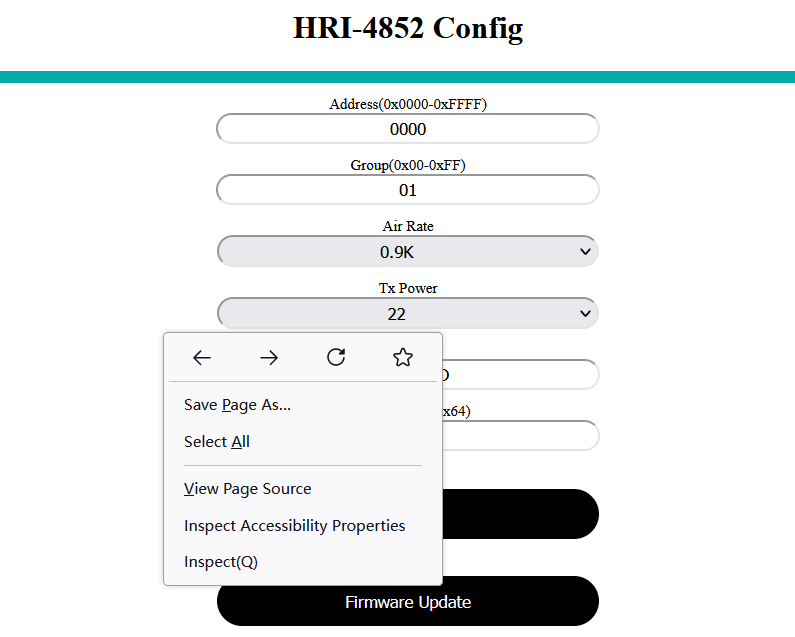
Press ‘Ctrl’ and ‘F’ key on the keyboard. Fill in “modecheck”.
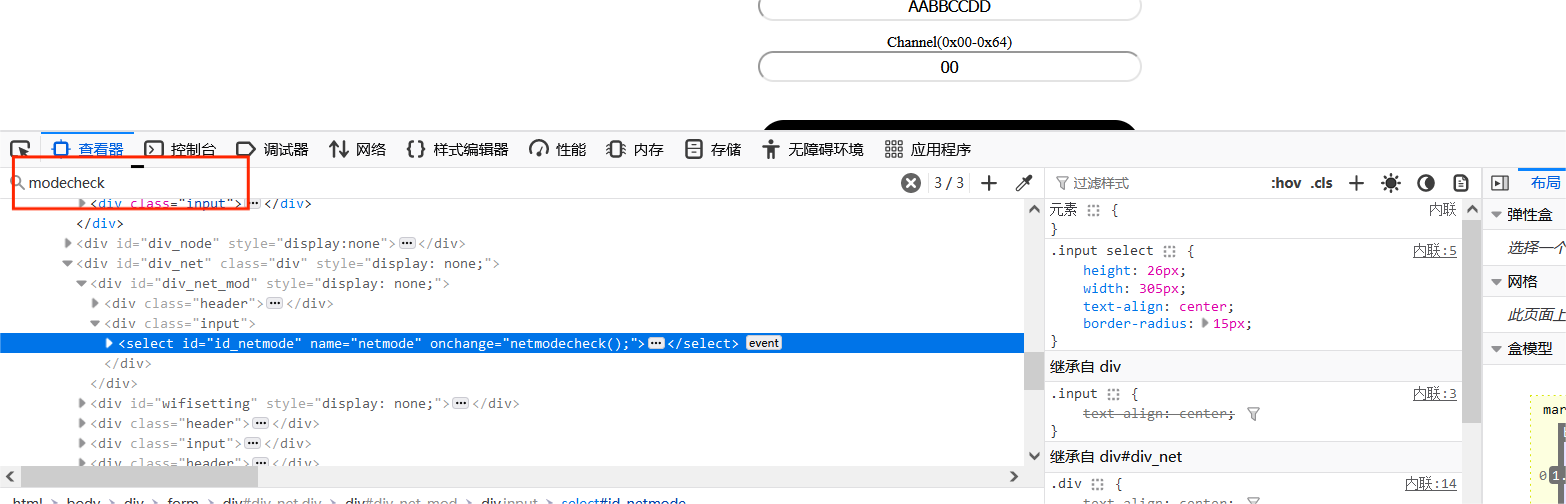
Press Enter on your keyboard until you find the code below.
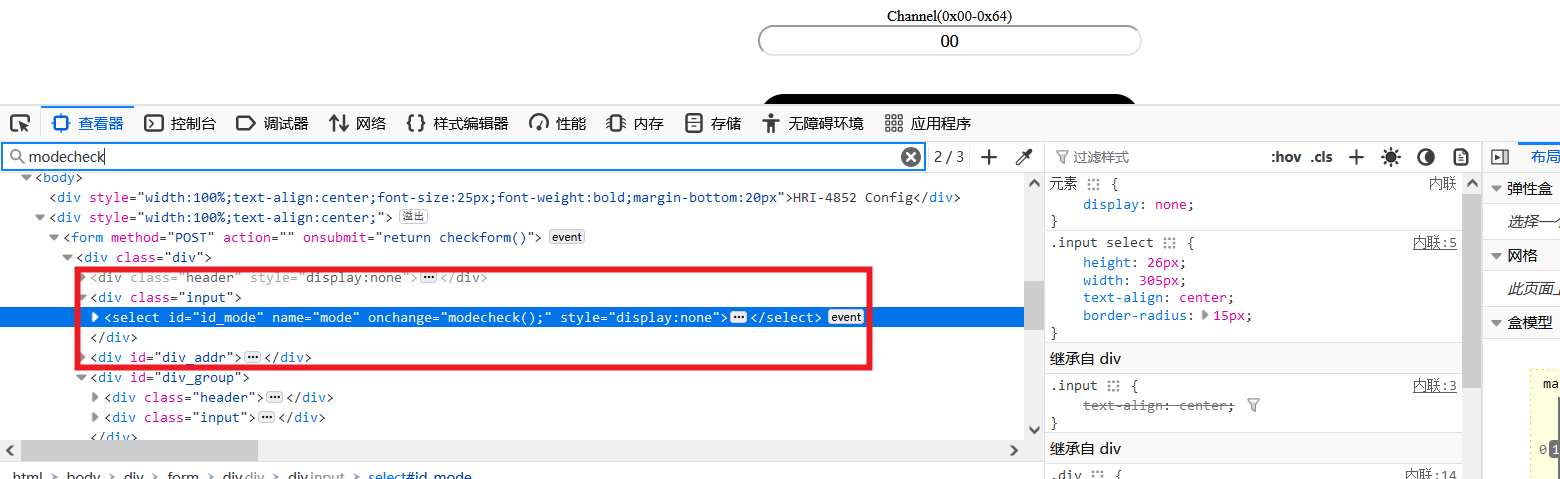
Delete “: none”.

At this point, an option appears at the top of the page.
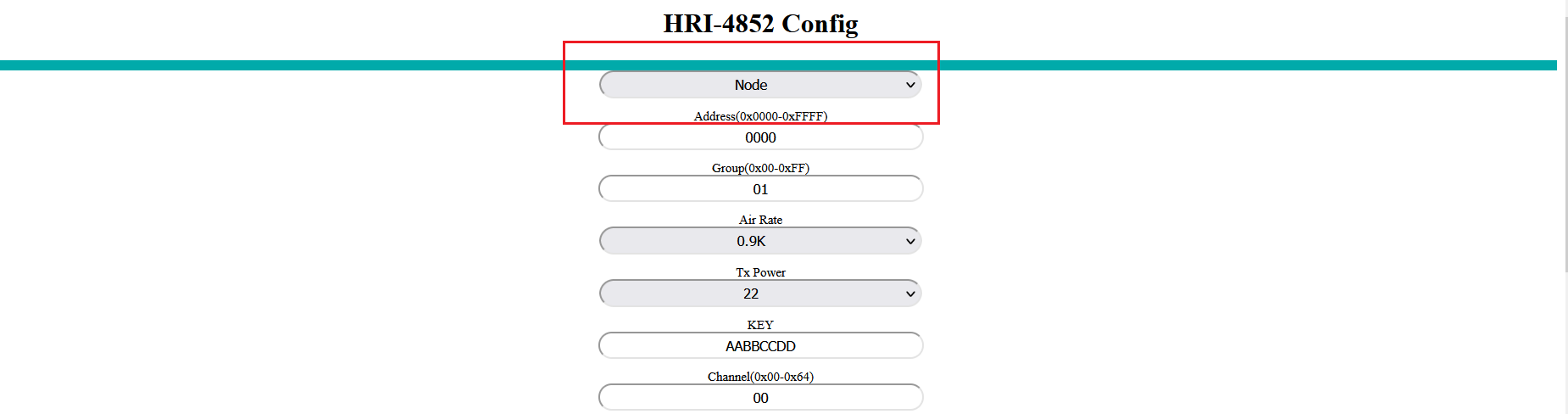
Click that option, select
Net Gateway, and clickSubmit.