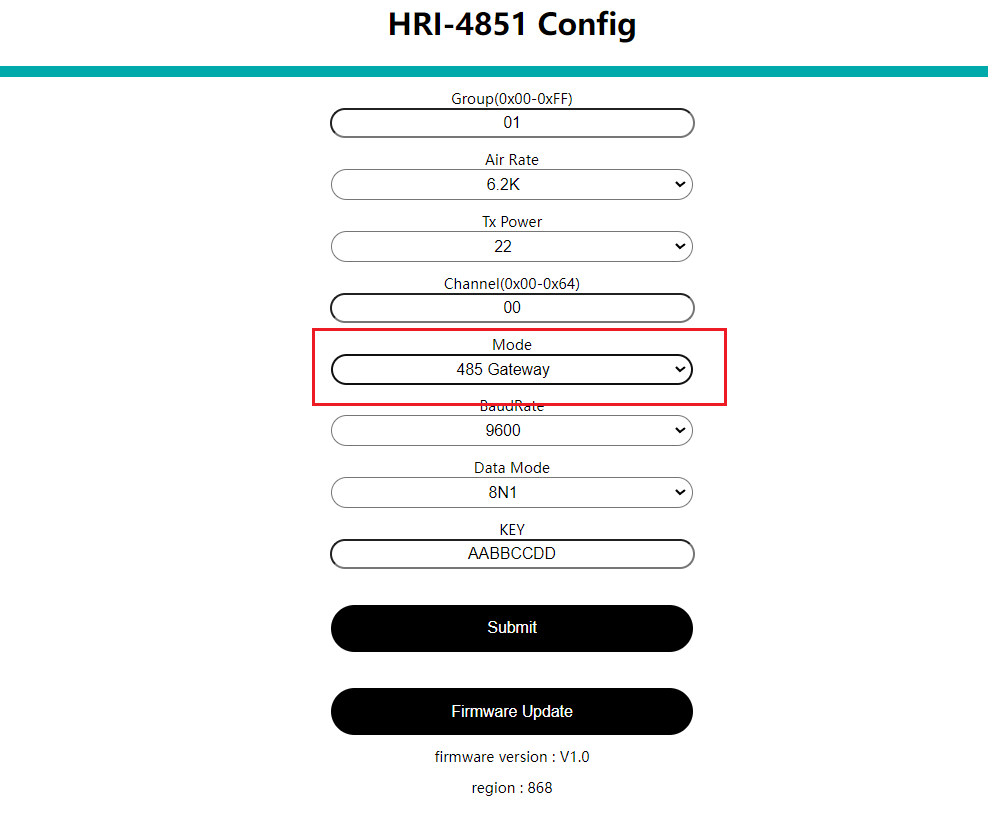HRI-4851 Configuration
This topic describes how to configure HRI-4851 P2P/P2MP communication.
Hardware Connection
As shown in the figure,Connect the power wires and data bus of the device.
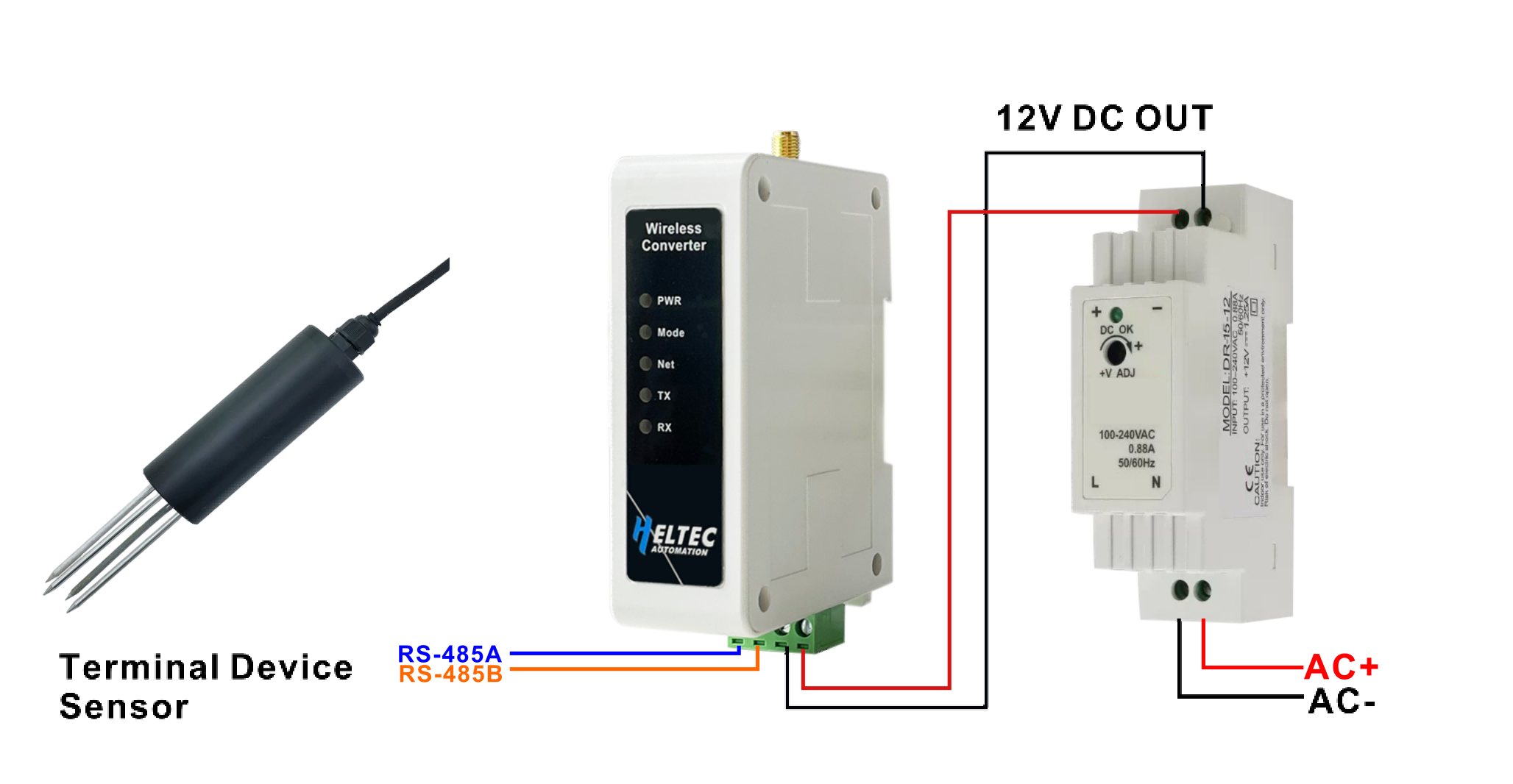
Install the antenna we provided.
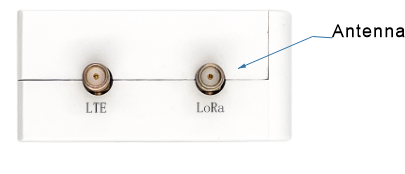
Enter Configuration Page
Press the RST button, until the white LED flashed quickly, at which point the device enters the configuration mode.

In configuration mode (White LED flashed quickly), you can find HRI-485x’s Wi-Fi, in general, it has the format”HRI-4851L-xxxx”, connect to this WiFi.
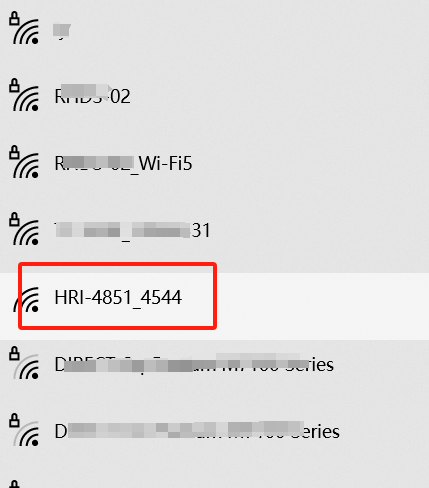
Enter 192.168.4.1 through the browser.
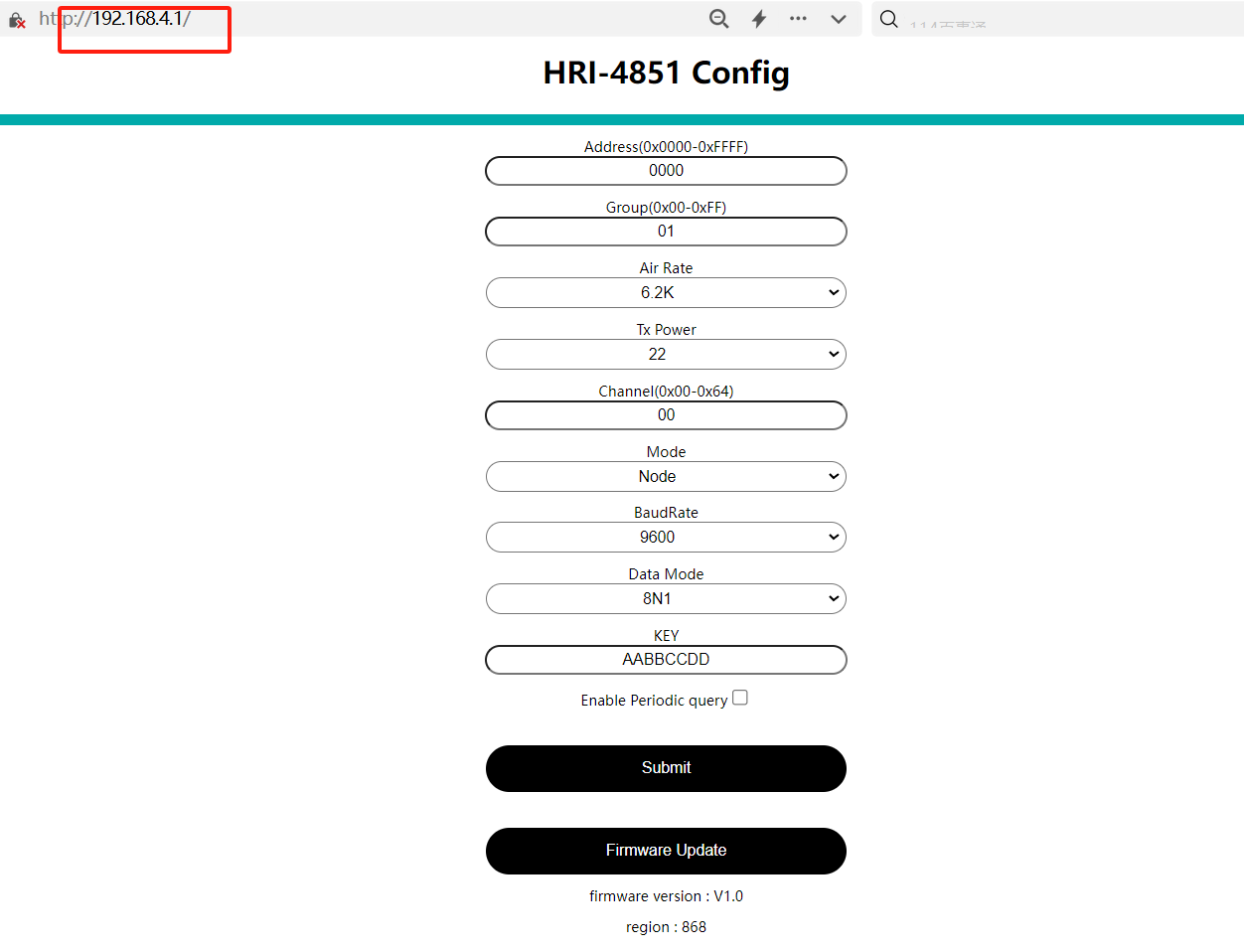
Configure
Enter the configuration page, under the
Modeoption, selectNode.
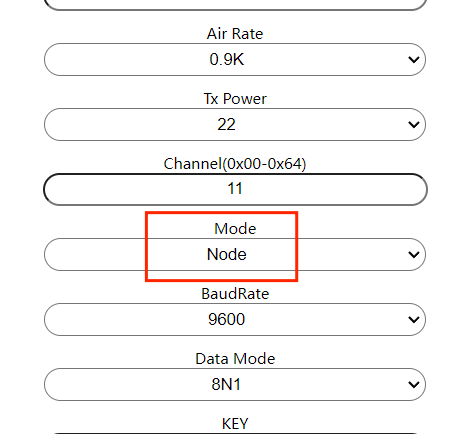
In general, HRI-4851 with the same configuration can communicate with each other.
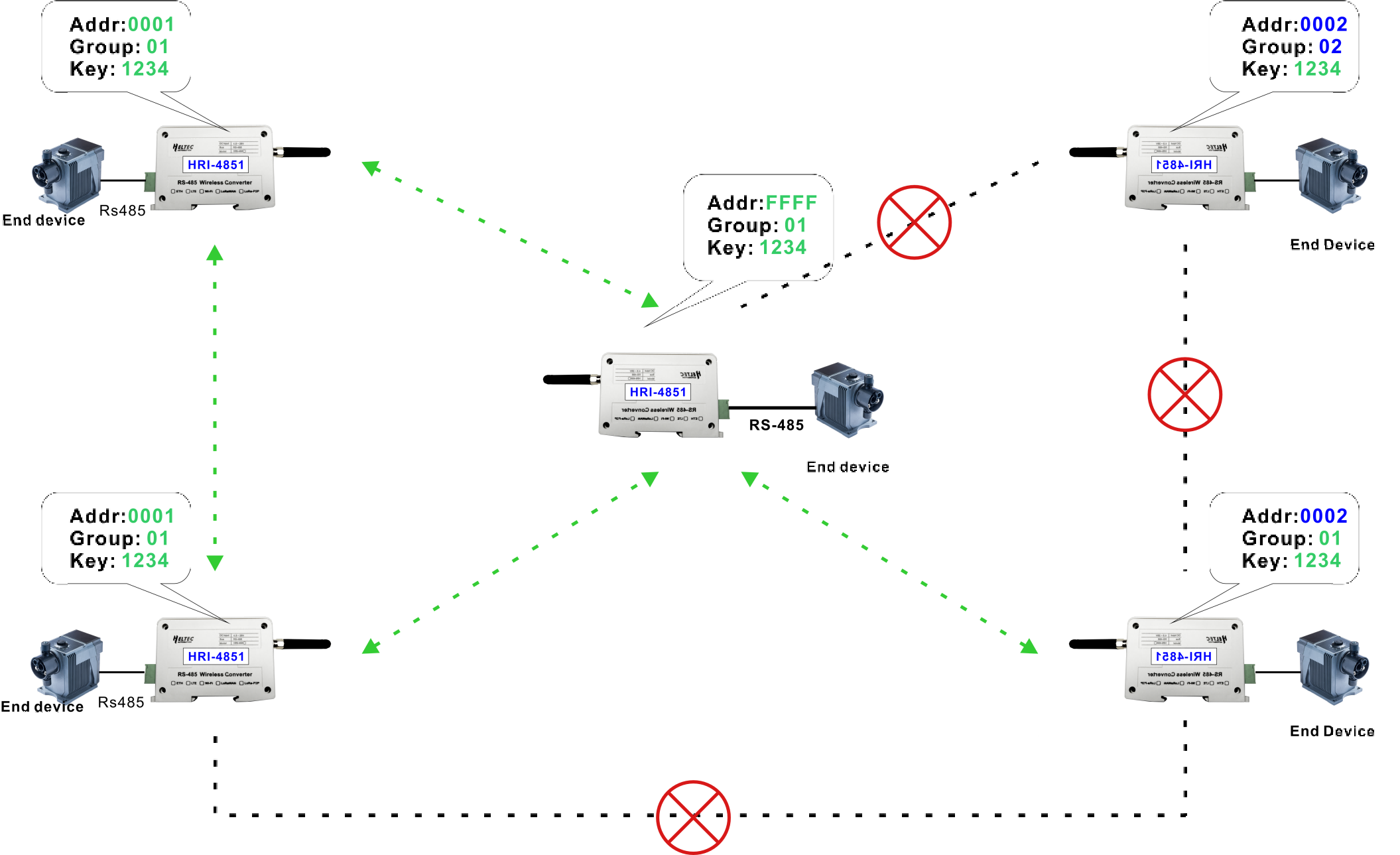
Note
‘BaudRate’ ‘Data Mode’ should be consistent with the terminal device.
Tip
When the Address is FFFF, the device communicates with a device of any address(Group still has to be the same)
Click
Submitwhen the configuration is complete.If you need to upload HRI-4851 data to the server, you need to use with HRI-4852: HRI-4852 User Manual
Data Format
As shown above, HRI-4851 with the same parameters can communicate with each other, that is, A terminal sends 0xaa 0xbb, and B terminal receives 0xaa 0xbb.
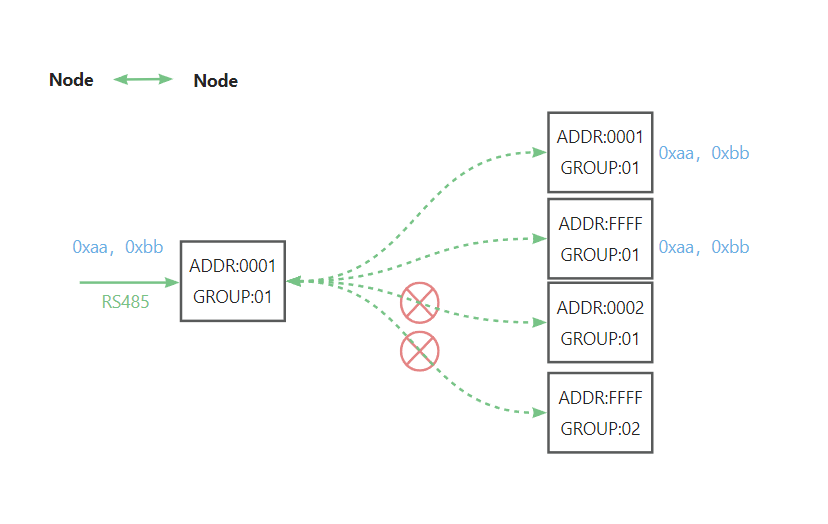
When you are familiar with the basic functions of HRI-4851 and HRI-4852, you can use the following two functions of HRI-4851 to make more networking methods
HRI-4851 Relayer
The HRI-4851 can realize the relay function, and the two terminals of its connection can be either the HRI-4851 or the HRI-4852.
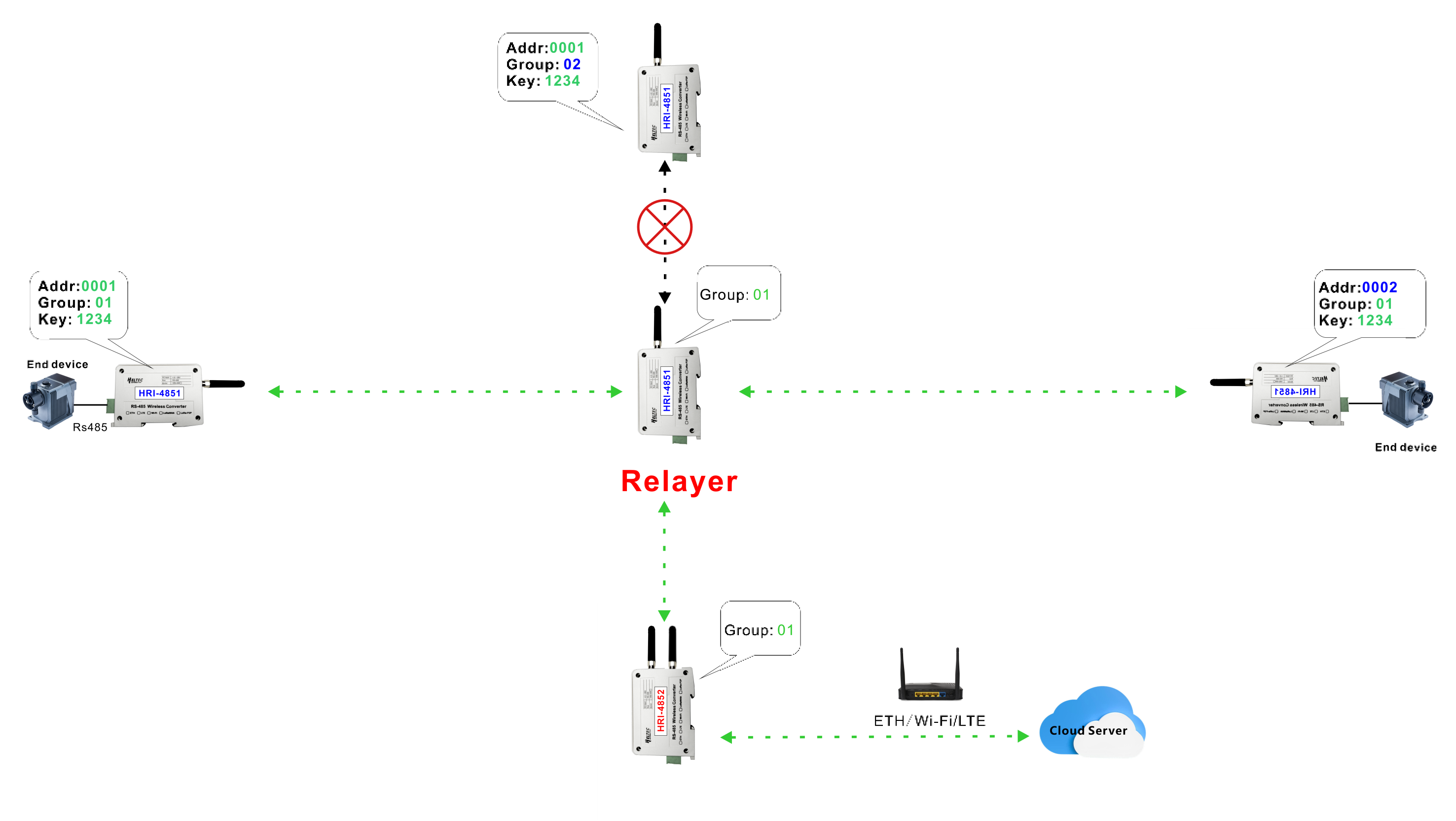
Enter the configuration page of HRI-4851, select Relay in the Mode option, and then configure its lora parameters and Group to be the same as the two terminals.
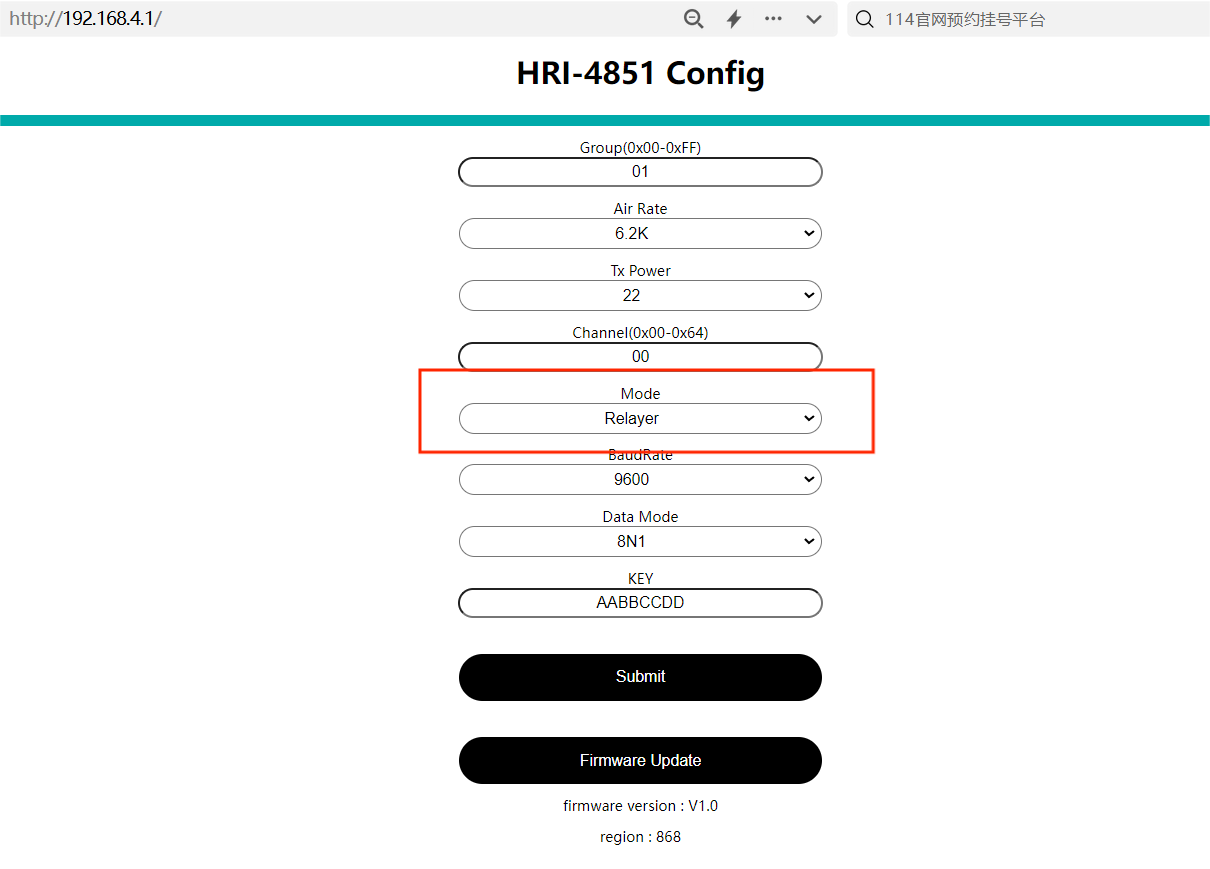
HRI-4851 Gateway
When HRI-4851 is in gateway mode, it can communicate with all HRI-4851 in the same Group.
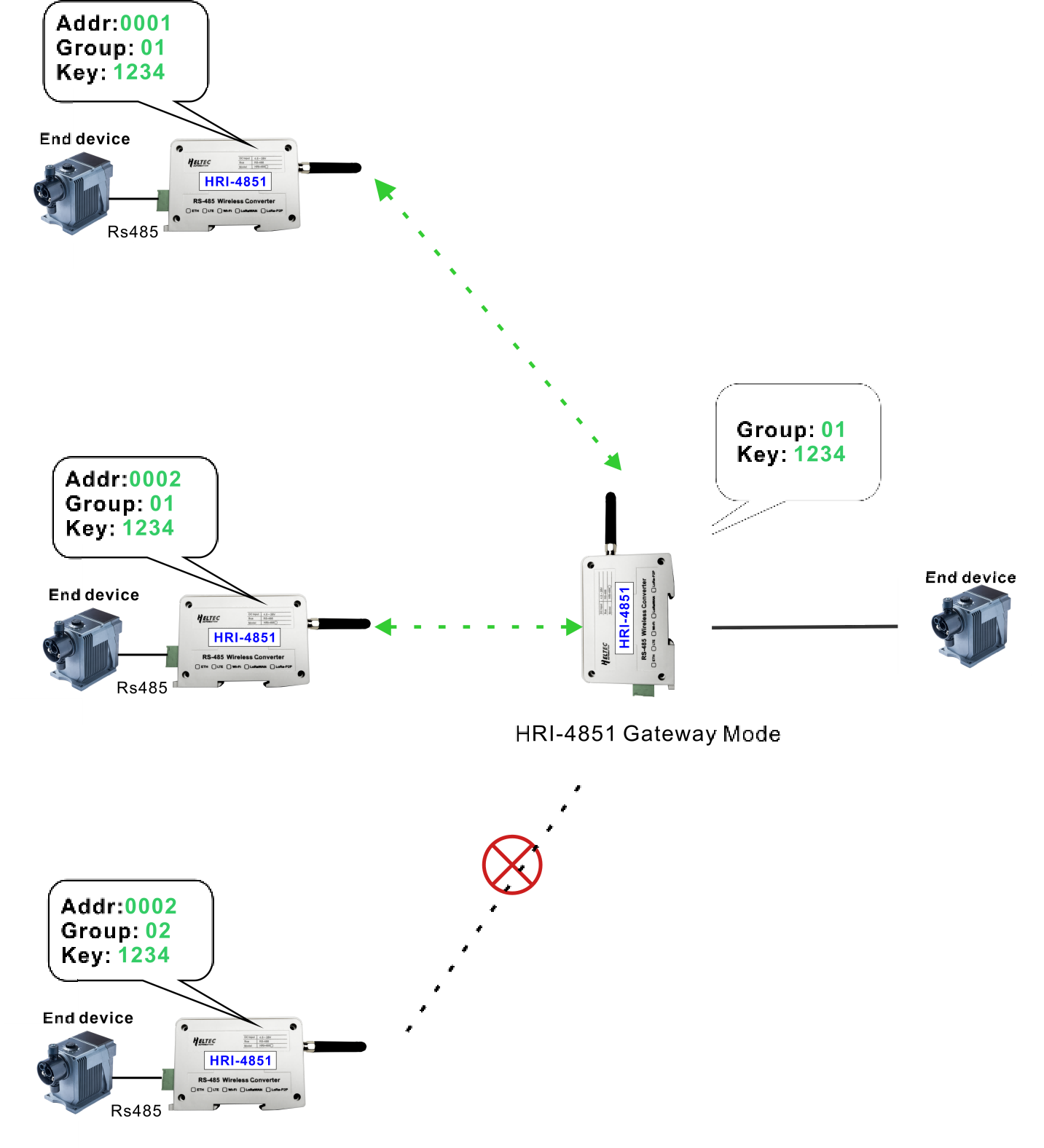
This feature does not connect to a server, but is available directly in the terminal.
Enter the configuration page of HRI-4851, select Gateway in the Mode option, and then configure its lora parameters and Group to be the same as the two terminals.