OTA Upgrade
Search this link for the firmware version you want to download: https://resource.heltec.cn/download/HRI-485X/
Locate the device hotspot and connect to it. Enter 192.168.4.1 on the web page to go to the device configuration page.
Click on the red box below, select the firmware you downloaded, and then click Upgrade.
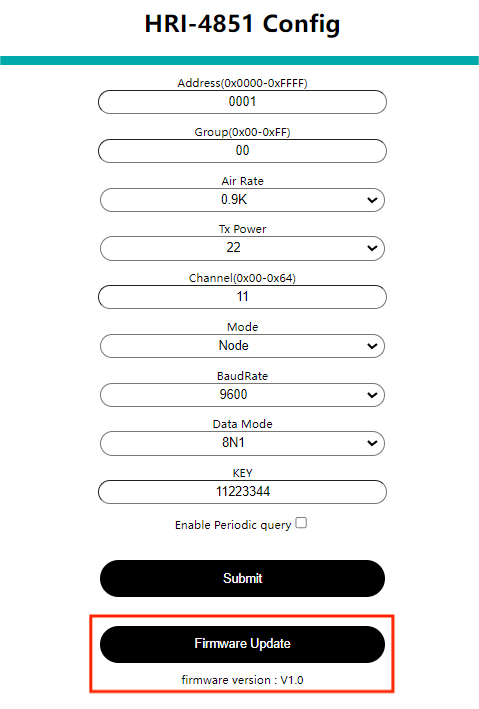
After the firmware update, your device configuration will be reset. Please re-enter the configuration page to configure if necessary.