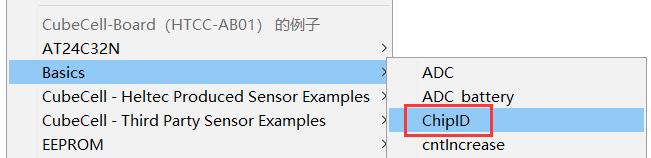Get Limited Technical Resources
We released all relevant resources in GitHub or Resource Page.
Some technical data ara special for Heltec produced products, it’s not shown public, these relevant resources will become downloadable with the products’ Chip ID. At the same time, the Chip ID can also be used to identify authenticity
Get Limited Resources via Chip ID
Limited resources will become downloadable with products’ Chip ID, that’s an unique ID.
Input the Chip ID in http://resource.heltec.cn/search, and click Confirm .
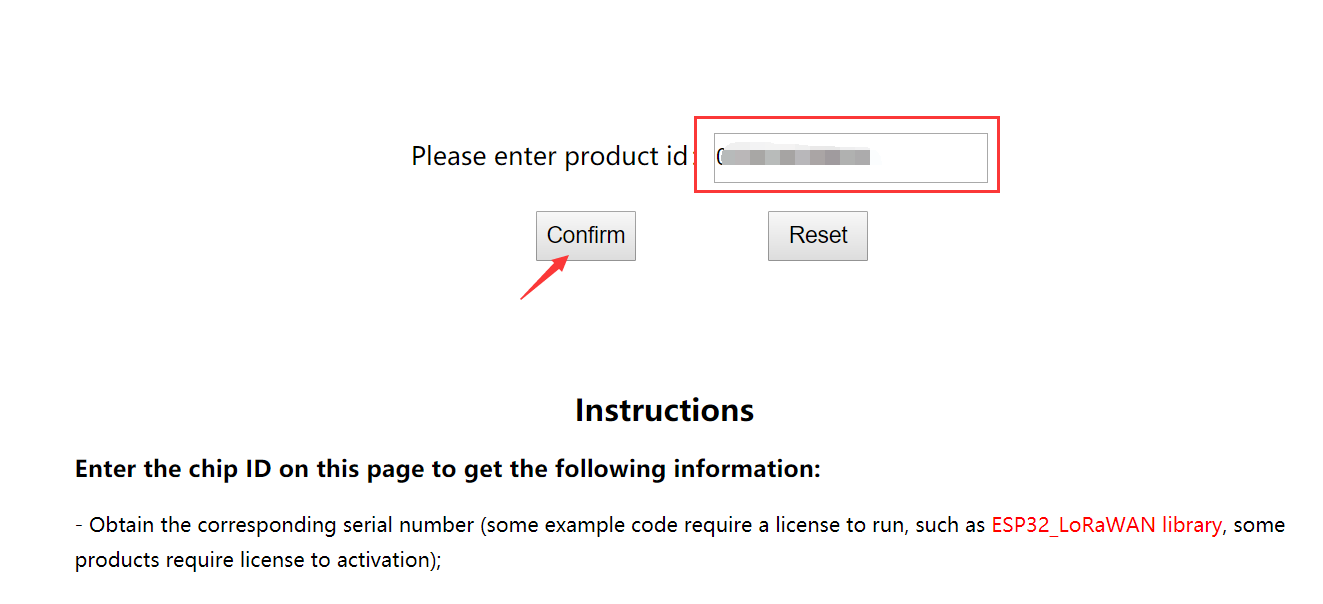
There with show some basic informations about this board, click Relevant Resource.
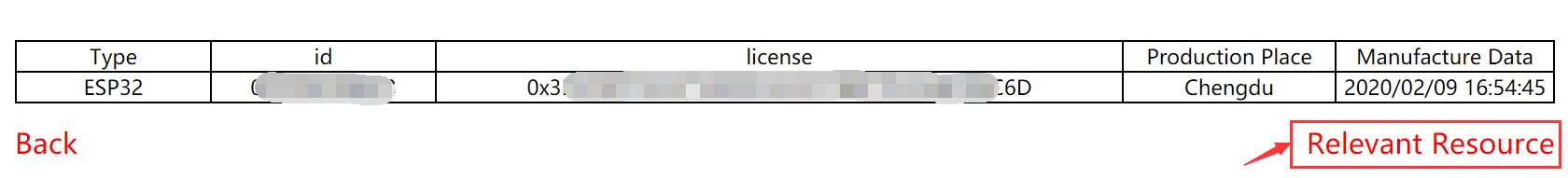
Now, will be bring to the products’ download page. the files in the limited folder will become downloadable.

About in the winter of 2018, we began to not fully manage the chip ID. Some previous product Chip ID has not been synchronized to this database. Anyway, users can mail to support@heltec.cn, we will regenerate one for you.
How to Get Chip ID
The products’ Chip ID is relative to the onboard MCU, each MCU have an unique ID.
ESP32 (+ LoRa) Series
Make sure you have already installed the Heltec ESP32 Library. The library relies on the Heltec ESP32 Framework or the Espressif-Arduino framework.
Demo code: Chip ID read example.

After uploading this sample code, the Chip ID will be printed via serial port:
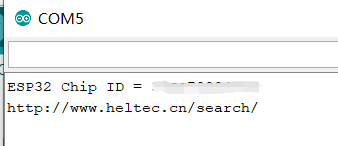
STM32 series
This Heltec STM32+LoRa Series Quick Start maybe helpful for the following operations.
LoRa Node 151
How to Download Firmware to LoRa Node 151
LoRa Node 151 use STM32L151CCU6, download this firmware into the LoRa Node 151:
http://resource.heltec.cn/download/LoRa_Node_151/L151_Read_ID.zip
Then the Chip ID will be printed via the virtual serial port (USB CDC).
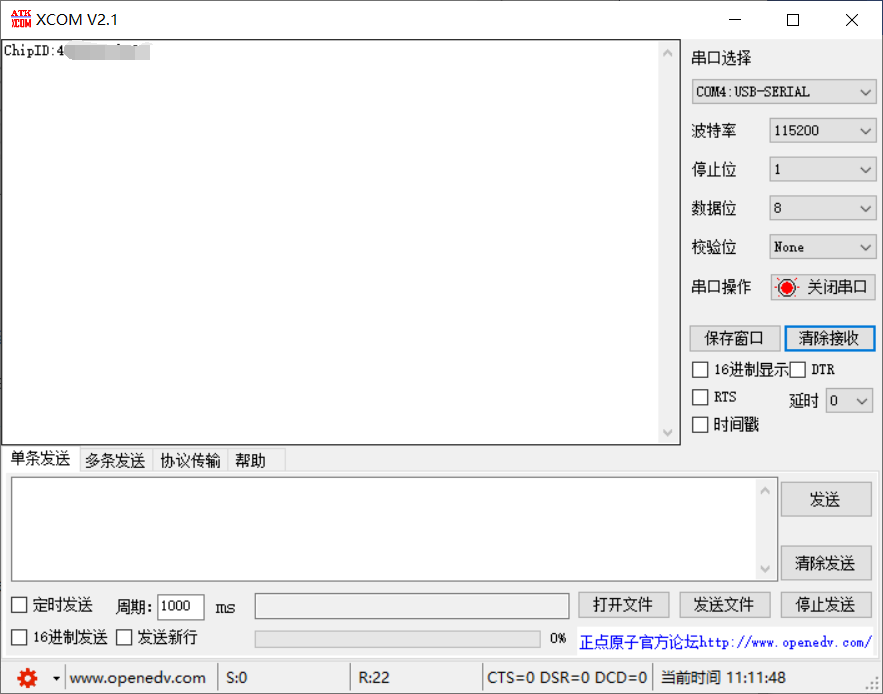
Turtle Board
How to Download Firmware to Turtle Board
Turtle Board use STM32L432KC, download this firmware into Turtle Board:
Then the Chip ID will be printed via the virtual serial port (USB CDC).
CubeCell Series
Almost all resources for CubeCell are open source. Anyway, users can query the Chip ID via AT command:
AT+ChipID=?
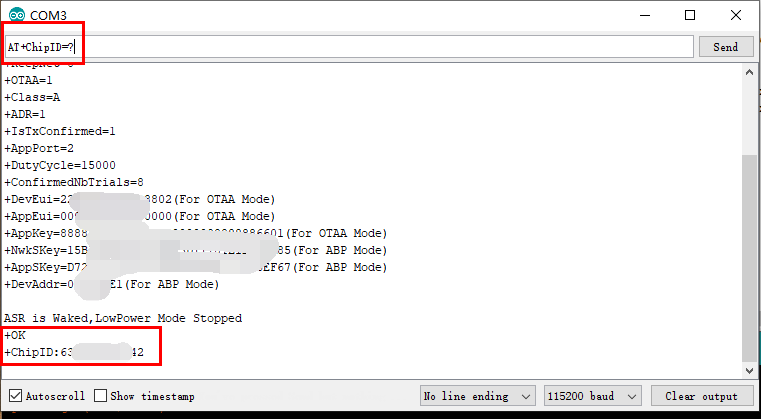
Or via Get ChipID example code: