Connect to TTN/TTS
Before that, make sure there is a LoRa Gateway active in your TTN/TTS account.
Register a device
Register a new device in TTN or TTS “Applications” page. Select the frequency plan and LoRaWAN version.At this point, click the location shown in the image below
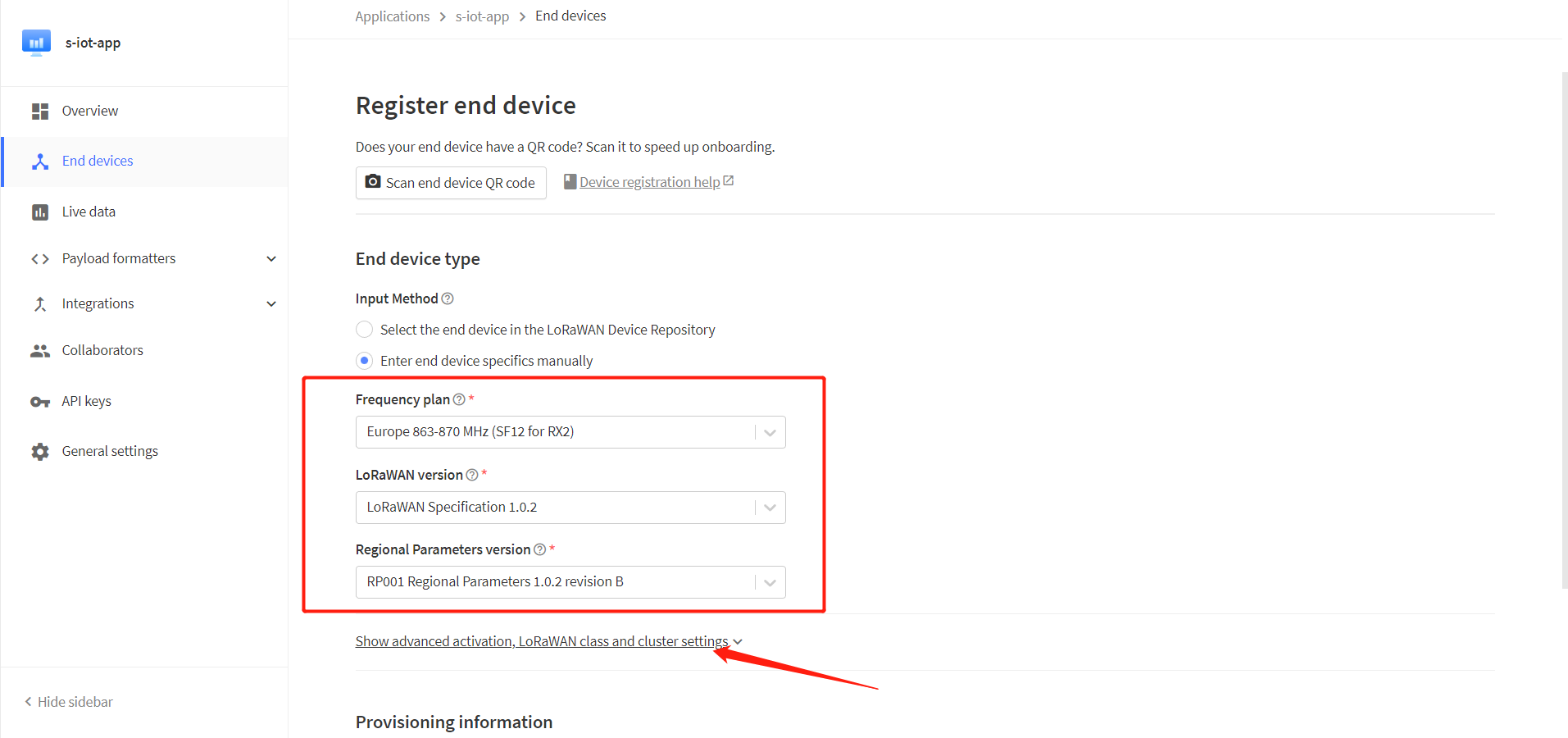
Select ABP mode.
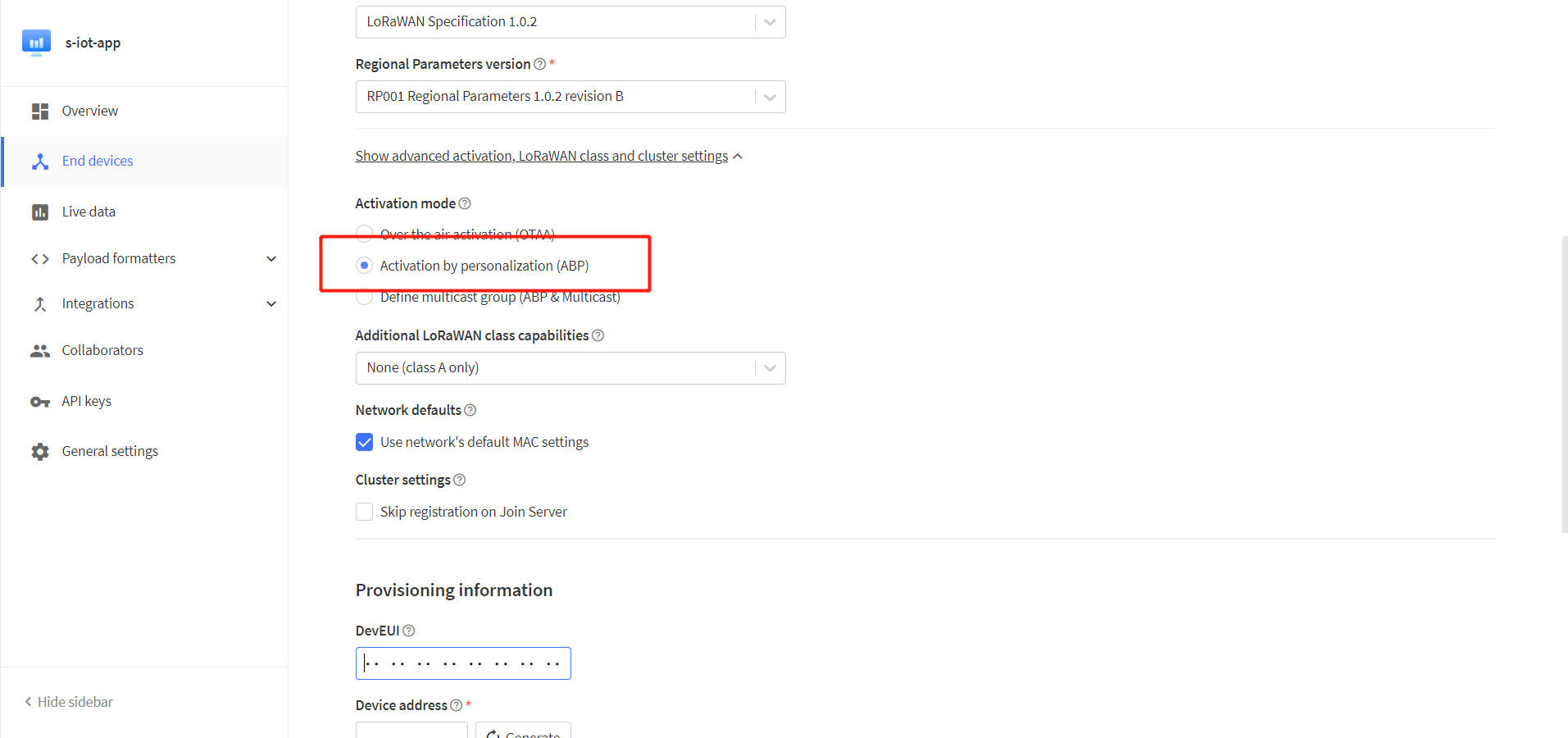
Notice the option Network defaults. The Resets frame counters is not enabled by default, which will cause your device to need to be re-registered with the server after power failure, so we recommend you select Enable.
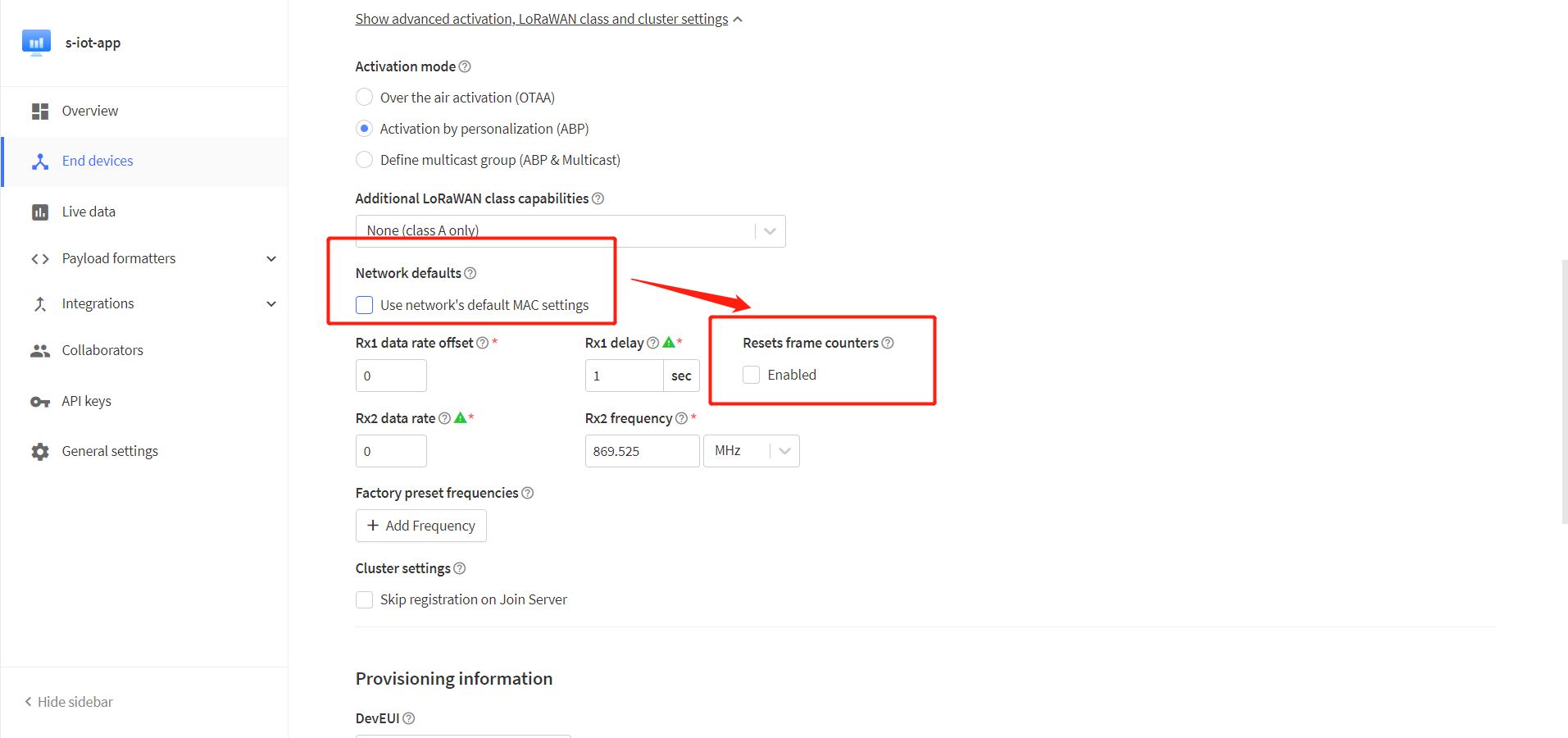
Fill in the corresponding parameters in the pop-up options.
Tip
DevEui is free to fill in the code is not affected, but we recommend that you use the ID provided by the device, so as not to cause confusion.
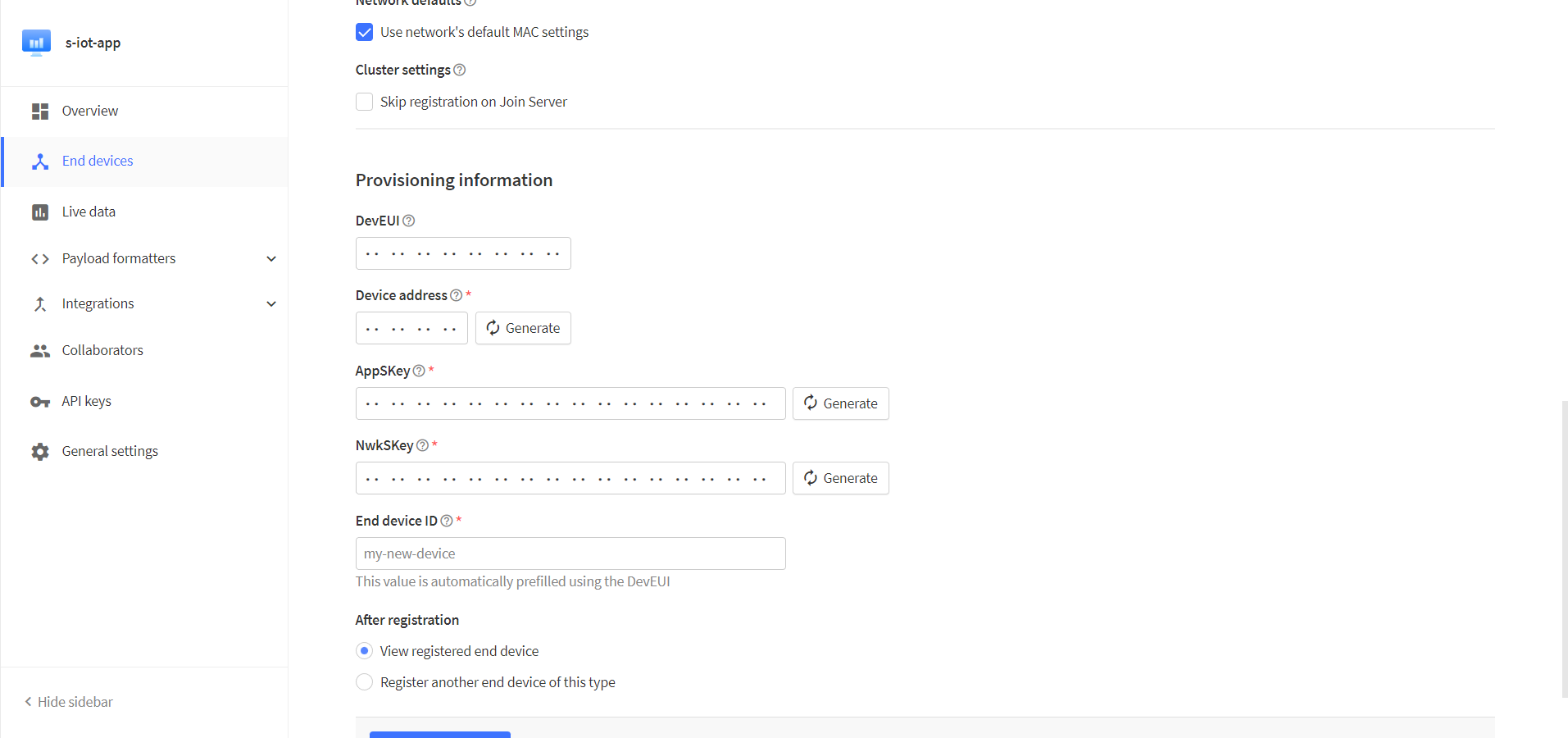
After registration is complete, if all is well, you will see the device active.
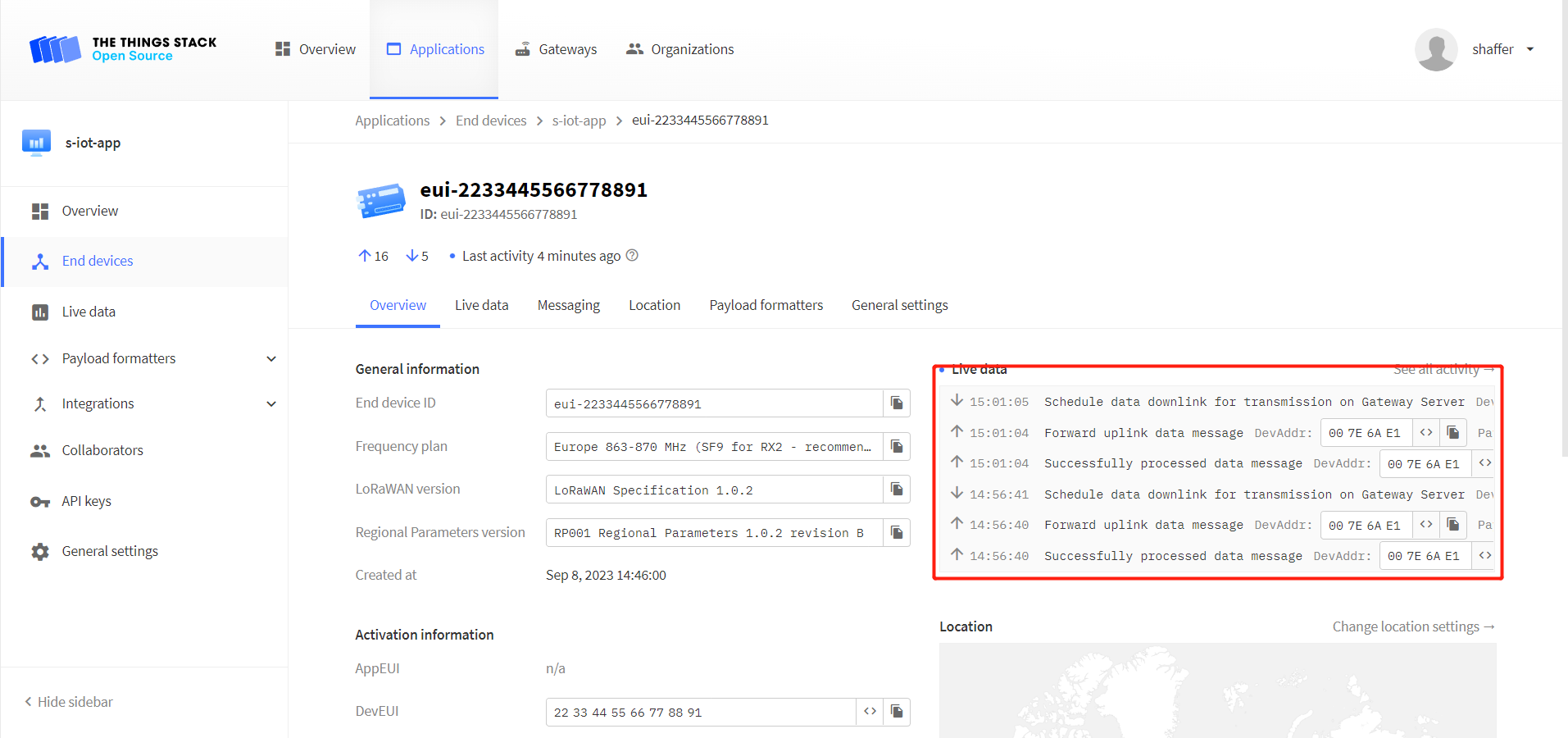
Important Hints
Please double check the following two things:
The LoRaWAN parameters is the same as server!
The listening frequency of your LoRa Gateway is the same as ESP32 LoRa node’s sending frequency. We strictly follow LoRaWAN™ 1.0.2 Regional Parameters rB;